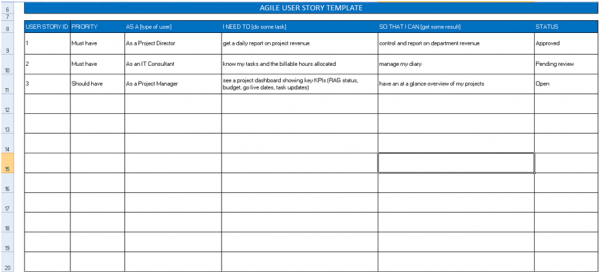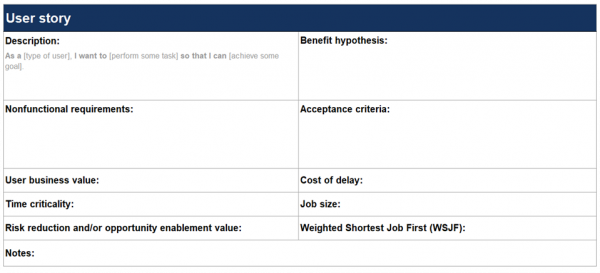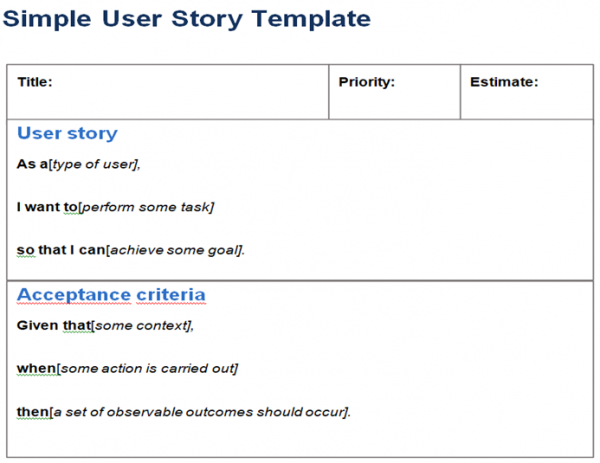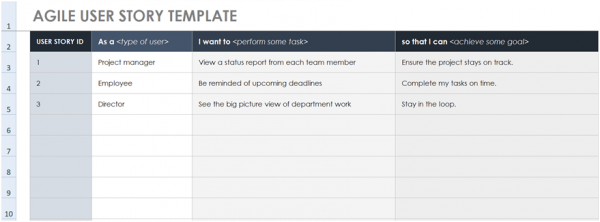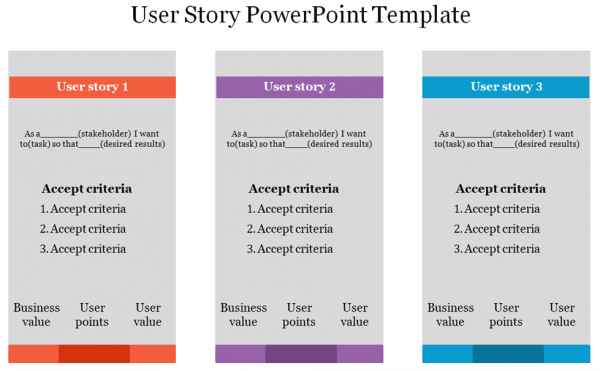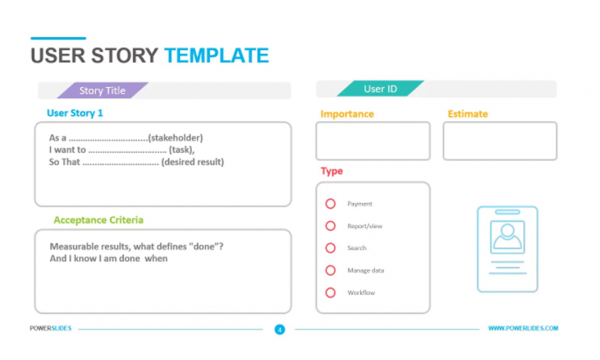There are several reasons for unsuccessful feature updates or product launches. However, the most common reason is when the customer does not see the value. How your product generates value must be part of your sales and marketing strategies and it all starts with the user story.
A template outlines things your user stories must contain. It provides you with the perspectives taken by the user story that informs the strategy of your development.
A user story template typically includes the following information:
- the user,
- the value offered by the feature, and
- why is the feature useful
The user story template is a reminder to consider the user during development. It considers several factors to ensure that the features do not serve a single type of customer.
User Story Template Excel
Why use a user story template?
- Keeps the Team Focused. It’s better to use a template when developing new features of a product. It helps focus on the requirements of the end user. User stories result in many benefits and are the basis for a positive reception of features.
- Helps Iron Out Issues. The template can provide valuable feedback and influence the development process before the product reaches the customers. You can eliminate issues before the customer reviews that could negatively affect your reputation. Eliminating issues and bugs can prevent updates in the future.
- Promotes Team Collaboration. With the user story template, you have a formula for success and can promote collaboration. Teams can work as one unit and come together to suggest positive changes and resolve issues when they have a template in place.
- Helps Refine Processes. User stories serve as the building blocks of agile methodologies and therefore automating the workflow using templates helps save time.
- Motivates the Team. The team can benefit from the momentum provided by finished tasks and get their morale boosted. Motivation plays a key role in project completion and a template can be a source of productivity.
User Story Template Google Docs
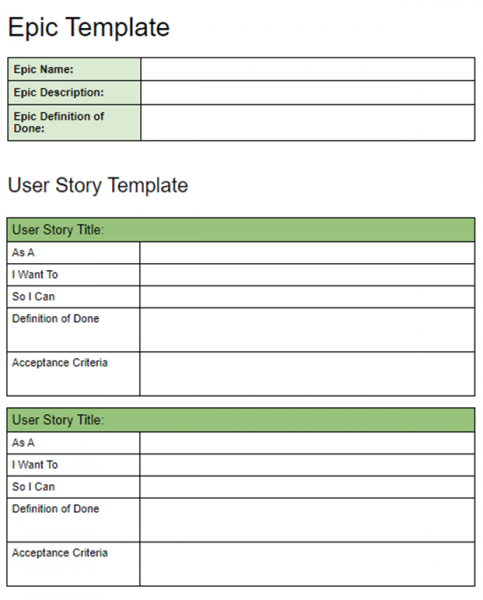
User Story Template Powerpoint
User stories are not only used to establish the wants of end users but can also be used to refine workflows. For example, a software developer will be more interested in upskilling whereas a CEO may value business strategy. You can set standards by listing acceptance criteria and setting standards for work that needs to be completed.
User stories are not only used to establish the wants of end users from a feature. You can also use user stories to refine workflows according to roles in your company. For example, a CEO may value business strategy, whereas a software developer will be more interested in upskilling.
Since user stories are part of many companies’ project management systems, you may want to map them according to their workflows. You can use a template to include all related activities and tasks involved in the user story so that the customer gets more value. It will also keep the user task’s progress data in a single place.
If your clients are within the B2B bracket, this template can help tailor your software marketing to employees within a company. The motivations defined in the user stories can be used to create marketing content that addresses the customers’ problems. You can use a user story template for planning like this as it is a simple matter of putting information into a table.
User story template tips & tricks
- Create scannable content. Strive to make each user story scannable and concise to create workflows that drive product development. The user story will pass to various departments by many team members, so it has to communicate the end user’s perspective succinctly. Prolonged time for each employee to understand the content of the user story slows down its movement along the pipeline. You can avoid misunderstanding with a written user story.
- Focus on the “why”. The “why” should be the main focus of your user stories. It’s more about the why of the end user’s thinking. Once you understand the why, you can understand the user’s perspective more deeply and create a better product based on the user’s goals.
- Avoid jargon. When you clutter up your user stories with industry-specific jargon or too many technical terms, you decrease the speed of comprehension. Jargon is difficult to follow and this is true for non-technical employees who need to understand and read the user stories.
User Stories Templates FAQs
How do you structure a user story?
Clarity must be considered while structuring a user story. Clear language promotes cross-team comprehension and makes user stories easy to digest. A typical user story contains the next steps, the end user, and the feedback.
What are the 3 Cs in user stories?
They are:
• Conversation
• Card
• Confirmation
The conversation is the team members’ discussion including suggestions to fix software based on feedback and to make changes. The card is about tasks of an individual user story as displayed by most of the project management systems. Confirmation is the acceptance of criteria and strategy for completion.
How do you write a user story?
Eliminate filler, fluff, and technical jargon from the description. The non-technical employees must be able to read the user story well. Clarity is the most important factor to consider, it builds team momentum.