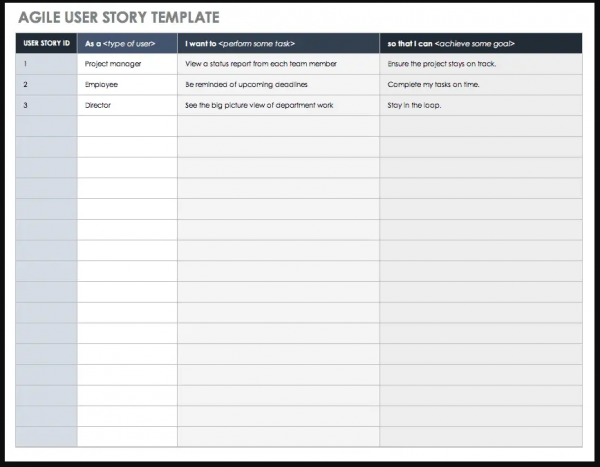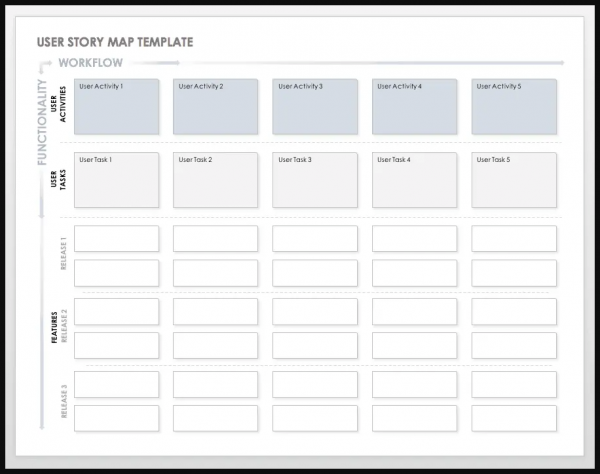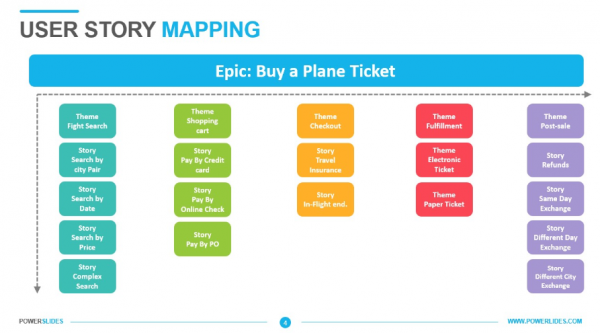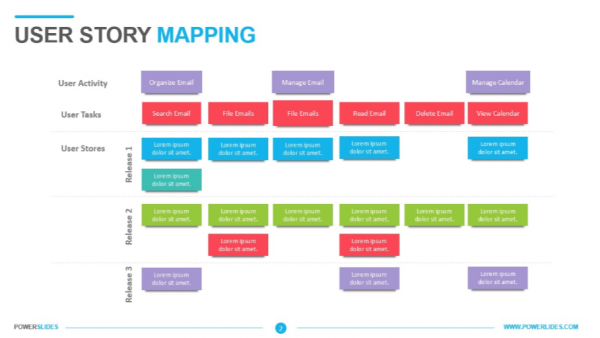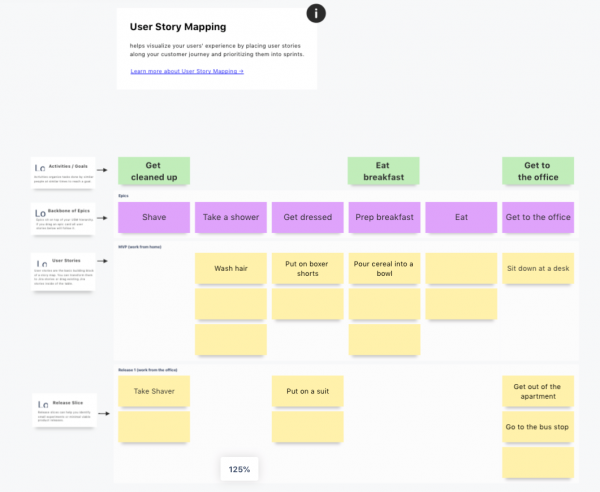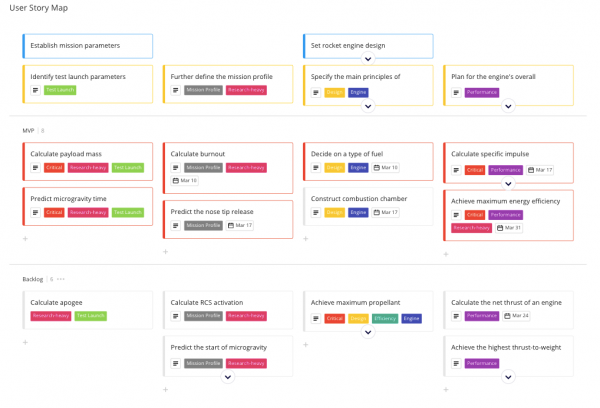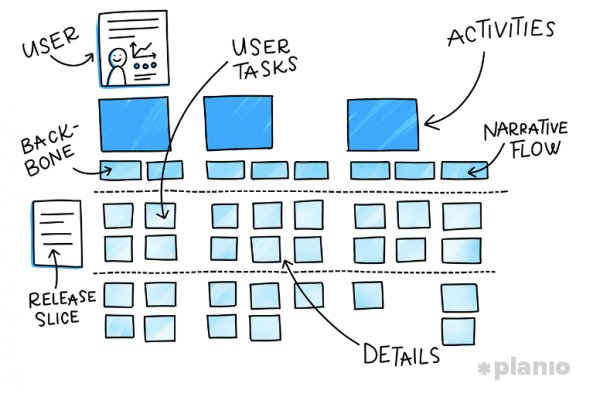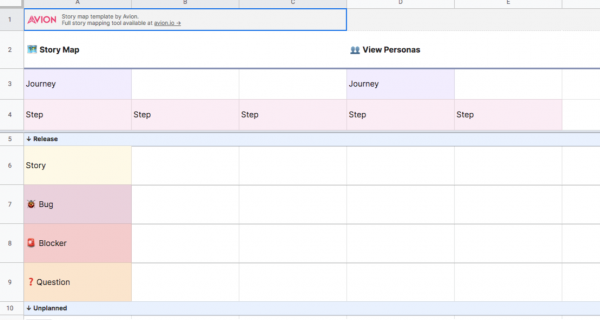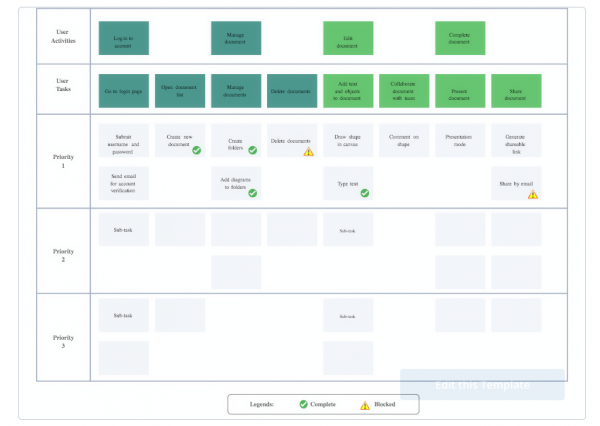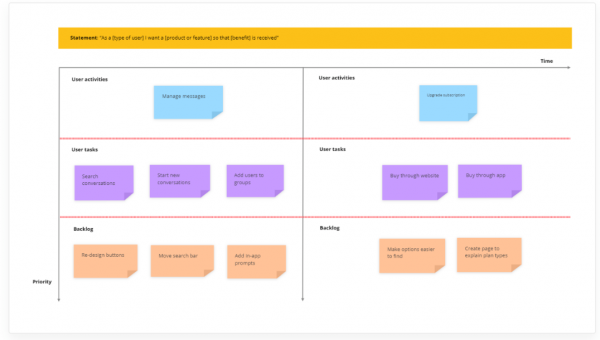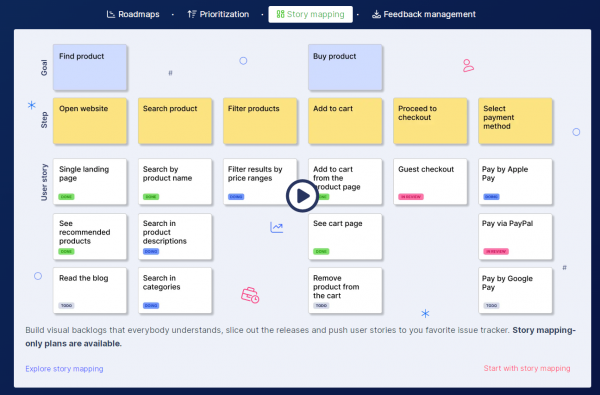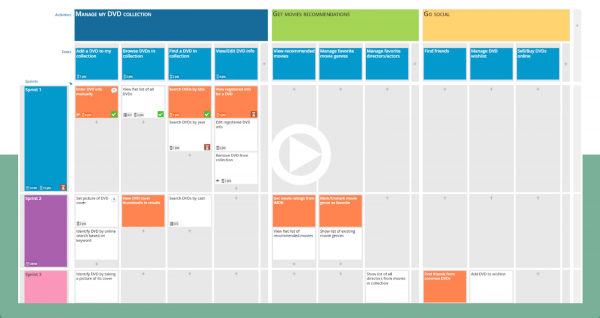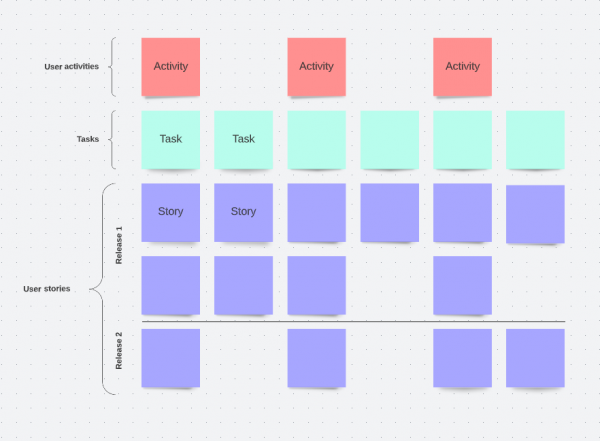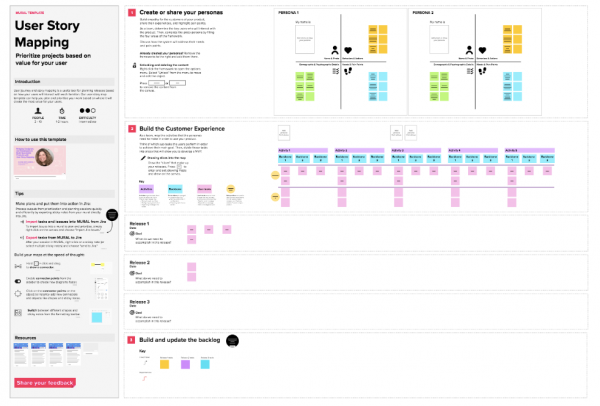A story map template is a graphical representation of the user stories in a product backlog. It shows the progress of work on a product from start to finish and it can be used to track the progress of user stories from the time they are added to the product backlog to the time they are implemented.
The technique of the Story Map is to help teams to understand the user’s needs and how those needs can be met with the product from a user-centered perspective in order to align them efficiently in the product roadmap.
In this article, we will discuss the purpose of story mapping and how it can be used to create a better product with the right story map templates.
This tool is used by agile development teams to track the progress of user stories and to make sure that all the work required to develop a product is done where they capture, organize and prioritize these stories.
A story map can also be used by product managers to track and manage the progress of work required on a product and to make sure that all the user stories in a product backlog are implemented.
Agile Story Mapping Template Excel
The purpose of Story Mapping
While there are many different ways to map stories, the basic process is the same: user stories are organized by theme and then prioritized based on their respective value.
This is a valuable tool for product managers, developers, and other stakeholders because it provides a visual representation of the product backlog that can be used to prioritize features and track progress.
While story mapping can be used for any type of product, it is especially well-suited for complex products with a large number of users and features.
Considered to be an essential tool in agile product development. It helps product teams to visualize the user’s journey, identify opportunities, and track its development.
By understanding a story map, you can see a high-level view of the user’s journey through an application or service as it also can be a way to map out the user’s experience and identify areas for improvement no matter what stage of development they are in.
A story map consists of four elements:
- The user’s journey
- The user’s activities
- The product’s features
- The product’s benefits
User Story Mapping Template PowerPoint
By using templates, you can quickly generate new user stories that are relevant to your product. You can also use templates to help you understand the scrum process and how to use user stories in an agile environment.
Story Map Software Teams
The power of story templates is in their ability to help you create new work stories that are relevant to your product or user. They can also help you quickly adapt an existing story to fit your new scrum or agile process.
However, before you can start using story templates, you need to understand the different types of stories that can be created, and how to write them effectively.
It provides a visual representation of the user flow, from high-level overview to detailed tasks. Story maps can be used for a variety of purposes, from product roadmap planning to release planning to sprint planning.
Creating a story map is a simple process that can be done with just a few steps:
- Gather the team and any relevant stakeholder, such as product owners or users.
- Define the goal of the story map. Start by creating a high level-overview of the product’s vision and goals.
- Identify the user flow, from high-level overview to detailed business requirements or tasks. Break down the epic stories into smaller, more manageable user stories. You may need to identify the user groups by customers, internal users, or any other user that will eventually interact with the product.
- Create the user stories for each group:
- You may require them to describe the actions they will take and the goals they hope to achieve while using the product.
- You can use the format “As a (user), I want to (do something), so that (I can achieve the goal)
- Use the story map to plan and organize user stories. Ensure that all of the users stories are clear and actionable and they accurately reflect the needs and goals of the users.
- Prioritize the user stories based in their dependencies
- As the product develops, refine it and update with insights received once shared the story map with stakeholders and get feedback.
With these simple steps, you can create a story map that will help you better understand how to organize and prioritize a product development process.
Online Story Mapping Tools
When should you use Story Mapping?
We can say product backlogs are great for keeping track of features, but they don’t always give the big picture view of how those features fit together to form a complete user experience. This is where story mapping comes in.
Whether you are working on a product with a complex user experience, or when you need to get buy-in from stakeholders on the direction of the product, if you’re not sure whether story mapping is right for your project, here are a few situations when it may be a good idea to use this tool:
- You have a complex user experience
- You need to get buy-in from stakeholders
- You’re working on a new product
- You’re redesigning an existing
Story Mapping FAQs
What is included in a user Story?
It includes a short, simple description of desired features or functionality told from the perspective of the user in a way to reflect the user’s journey through the product.
What are epics?
In product development, an epic is usually a big user story that needs to be broken down into smaller stories or tasks. It is typically used in agile development to help product owners and developers track progress and deliver value to users in a more manageable way.
What tools do you need for Story Mapping?
The Story Mapping needs to be a visual representation that can be used with a whiteboard, sticky note or digital tool such as Trello or JIRA.
How long does Story mapping take?
The length will depend on the size and complexity of the project, as well as the number of people involved. But generally speaking every session can take from a few hours to a full day depending on the needs of the team.