Having enough time to get things done is probably one of the biggest resources any project manager has to manage. And whether you are pressed for time or doing initial planning, estimating how much slack you’ve got for projects will be crucial.
Project managers are under pressure to keep their projects on track, deliver them on time, and ensure that all stakeholders are satisfied. And this means being able to assign people the right tasks, know what resources they need, determine how long it takes from start to finish, and find ways of staying within budget.
So if one of your skills is managing your time effectively, one way is knowing how much slack time you have available. Read on to learn more.
What is Slack Time in Project Management?
Slack time is the amount of time you can delay a task without causing a delay to the project. In other words, it is the amount of time that a task can be late without impacting the project’s due date. Slack can also be considered the amount of time that a task can be started early without affecting the project’s due date.
On the other hand, Float refers to the amount of time that a task can be completed early without impacting the project’s due date. In other words, it is the amount of time that a task can be finished ahead of schedule without affecting the project timeline.
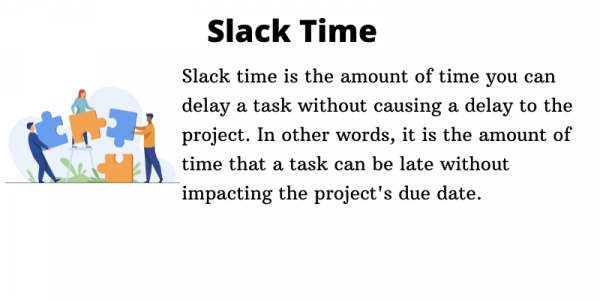
When is it Ideal to Know you Have Slack in Project Management?
Often, Slack has been misconstrued as negative, but it can be a valuable tool for project managers. You can use slack to create buffers in the project schedule, allowing for unforeseen delays or disruptions.
You can also use it to schedule essential tasks during periods of low activity, ensuring they are not delayed by more intense work periods. Knowing when and how to use slack can be necessary for any project manager.
In other aspects, Slack can be necessary for giving team members time to work on other crucial tasks and a chance to recuperate after long, draining work sprints.
Slack Formula
In formula form, Slack or ST =LST- EST. Where EST = earliest possible start time and LST = latest possible start time. The amount of slack available on an activity is the difference between its latest star and earliest start.
You can also calculate Slack for an entire project by subtracting the project’s late finish from its early finish. This value is the total amount of time by which the project could be delayed without affecting the project’s completion date.
In other words, slack time is the difference between the project’s latest and earliest finish.
The larger the slack value, the more flexibility there is in scheduling the activity. However, too much Slack time can result in inefficiency and missed opportunities. Therefore, it is vital to strike a balance when allocating Slack to activities.
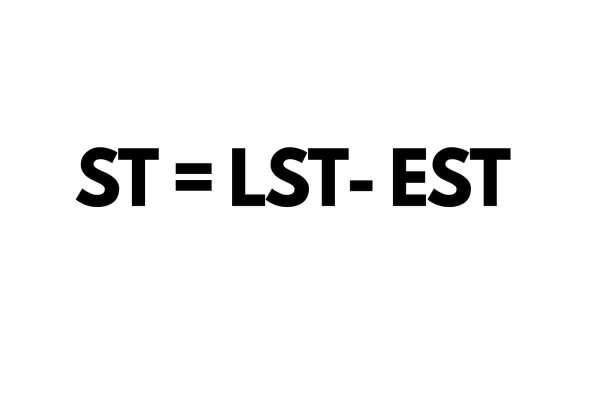
How to Use Slack in Project Management
You can use Slack in project management to identify tasks you can delay without impacting the project. You can use the information to create a more efficient project schedule. Additionally, you can use Slack to identify opportunities for parallelism (working on multiple tasks simultaneously).
For example, if two tasks have no dependencies and both have one day of Slack, they can be worked on simultaneously. It would allow you to complete the project in less time than if they were worked on sequentially.
Is There Such a Thing as Negative Slack?
Yes, but not in the way that you think. Negative Slack occurs when there is not enough time scheduled for a task and is usually the result of dependency dates or task constraints. This field is only available in the Bar Styles dialog box and is represented as a bar on the Gantt Chart.
If negative Slack exists on a critical path, the project will be delayed if the task is not completed on time.
Negative Slack can also occur when tasks are scheduled to start before their predecessors are complete. In this case, the tasks are considered to be on a “fast track.” Fast-tracking often leads to increased costs and schedule risks and should only be used when necessary.
Difference Between Slack Time, Lead time, and Lag Time
All three terms apply to time, but there are distinct differences between slack time, lead time, and lag time. Slack time is the time that elapses between the start of a project and the point at which work must begin.
Lead time is the amount of time that elapses between the initiation of a project and its completion. Lag time is the amount of time that elapses between completing one task and starting another. Each term has specific implications for project management.
Slack time, for example, represents a window of opportunity in which a project manager can make changes without impacting the overall project timeline.
Lead time and lag time, on the other hand, represent potential risks that can affect the successful completion of a project. By understanding the difference between these three terms, project managers can more effectively plan and execute their projects.
Slack time is an essential concept in project management that helps to identify tasks you can delay without impacting the project schedule. You can also use Slack to identify opportunities for parallelism, saving time and resources. Calculating slack is relatively simple and only requires knowledge of durations and dependencies. Utilizing Slack appropriately can help you complete projects on time and under budget.
How can I minimize slack in my projects?
You can use several strategies to minimize slack in your projects, including optimizing task dependencies, re-prioritizing work, and adjusting resource allocations. Additionally, it is crucial to identify and address potential risks early on to help reduce the likelihood of delays or other issues that may arise throughout a project.
What are some common examples of Slack?
Slack can be seen in many different contexts, including manufacturing, software development, and other types of projects. For example, if you have production tasks that can run concurrently without impacting each other, you may have some slack in your schedule.
