Project Scheduling is one of the most critical aspects of project management, yet it is often difficult to get right. A well-crafted schedule can mean the difference between a project that comes in on time and on budget and a project that misses deadlines and blows through its budget.
Fortunately, you can follow a few simple tips to ensure your scheduling is on point. In this blog post, we’ll share everything you need to know about scheduling for project management.
What is Scheduling in Project Management?
Scheduling in project management is the process of listing all the tasks, deliverables, and milestones involved in a project. It usually includes the project’s start and finish date, the duration, and the resources allocated for each activity.
Creating a schedule for project management can be challenging, but having a work breakdown schedule is a great help. The work breakdown structure gives a visual representation of the scope of the project, the tasks, and the deliverables. It provides the whole team with a summary of what needs to be done to finish the project and helps create a solid plan for completing it on time.
A project schedule is crucial to demonstrating the work needed to deliver the project on time—cost and resource-wise. Without it, a project manager cannot effectively communicate all aspects of the complete effort required.
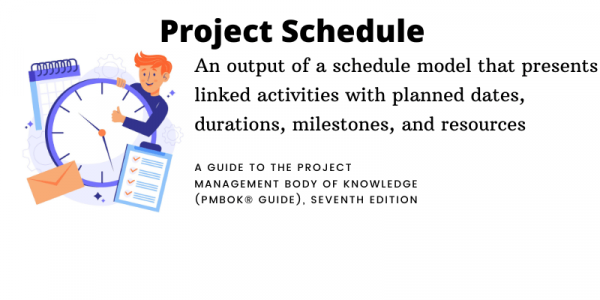
Importance of Scheduling in Project Management
Prioritization of tasks
A project schedule helps in the prioritization of activities. Because the team has access to all of the activity-level information needed, they may ensure that tasks are done in the correct sequence and urgency.
You can identify and link the tasks to the project’s goals through prioritization. Identifying the priority tasks makes these items more visible and are pushed to the top of people’s “To Do Lists.”
Progress tracking and monitoring
Project management scheduling allows you to track progress and monitor performance against the schedule. It provides visibility into any possible slippage and can help you avoid potential problems.
By monitoring the project schedule, you can quickly identify variances and make necessary changes to get the project back on track. Regular reviews of the project schedule with the team can help identify issues early and prevent them from becoming larger problems.
Better communication within the team
The project schedule is a key communication tool for all stakeholders involved in the project. It provides everyone with a clear understanding of what needs to be done when it needs to be done, and who is responsible for each task.
A project schedule is also a valuable tool for communicating changes to the project. Any changes to the schedule need to be communicated to all stakeholders promptly to avoid any confusion or delays.
Improves resource management
Project management scheduling can improve resource utilization and help you avoid resource conflicts. By understanding the dependencies between tasks, you can better utilize your resources and avoid over-allocating them to one area of the project.
A project management schedule can also help you identify when additional resources may be needed. If a task is taking longer than expected, it may be necessary to add more resources to the project to ensure it stays on track.

Risk management
Project management scheduling can help you identify and manage risks associated with the project. By understanding the dependencies between tasks, you can better assess the potential impact of risks on the project.
By identifying risks early, you can develop mitigation strategies to reduce their impact on the project. Regular project schedule reviews can help identify new risks and ensure that existing risks are managed effectively.
How to Create a Project Schedule?
Because the schedule is crucial to the success of any project, it should be well-thought-of and well-executed. Here are a few tips to keep in mind when creating a project schedule:
Define the scope of the project
The first step is to determine what the project is trying to achieve. It will help you identify the tasks you need to complete and the milestones you must meet.
Once you have the framework for your project, lay out the individual tasks and milestones needed to complete it. You don’t need to spend time on every tiny detail of every workflow, but you should separate each task so your timeline is as accurate as possible.
Create a breakdown and sequence of tasks and milestones
You need to break down the tasks and milestones into their correct sequence. These tasks that team members need to complete may depend on completing other tasks. If dependencies aren’t accounted for during this step, it’ll impact the timeline because other team members will have to wait to finish their assigned tasks.
Identify the critical path
The critical path is the essential sequence of tasks that must be completed on schedule to prevent delays pushing back the entire project.
The critical path has a series of necessary tasks that, when completed in order and on time, will keep the project moving forward as planned. To make sure the project stays on schedule, it’s crucial to consider task dependencies and team member availability when defining the critical path.
Allocate resources
To create a workable schedule, you must understand the project’s resource demands and your organization’s capacity limits. Make sure they are aligned so that your schedule is achievable. Also, consider the cost of resources and any additional time needed to obtain them before the project starts.
It’s important to consider who is available to work on the task and who has the necessary skills and experience. It includes the team members who will be working on the job and any required equipment or materials.
Prepare your timelines
With your tasks, milestones, and dependencies fleshed out, you can start creating timelines for each task. To ensure your timeline is practical, ensure it includes the critical path and sequences you laid out earlier to account for any identified dependencies or constraints.
Also, don’t forget to schedule around weekends, team members’ time off, holidays, and other potential work hour blockers. Your schedule may have to change as the scope of your project changes, or you run into issues like low productivity, but it’s still essential to make it as accurate as possible from the get-go.
Communicate the schedule to all stakeholders
Once the schedule is final, communicate it to all stakeholders. It includes team members, clients, sponsors, and anyone affected by the project. Not only does this ensure that everyone is on the same page, but it also allows for feedback and adjustments to be made before work begins.
Monitor and adjust the schedule as needed
Even with the best-laid plans, things can still go wrong. That’s why you should monitor the schedule regularly and make adjustments as needed. It could involve anything from changing the sequence of tasks to adding more resources to certain areas.
Project Scheduling Techniques
Critical Path Method (CPM)
The critical path method (CPM) is designed to help you figure out the minimum and maximum amount of time required to finish a project. CPM is best for projects with complex or numerous activities. Project managers use this method to avoid blockages in the process.
In a nutshell, CPM has three key elements:
- Tasks or activities involved in completing the project
- Estimate the duration of all tasks
- Task dependencies
By figuring out what tasks need to be completed before other teams can move on to their assigned tasks, you can better calculate a timeline for the whole project. This way, you will estimate how long the project will take, with a minimum and maximum completion time.
Pros:
- Improves project management
- Minimizes delays
- Identifies critical tasks
- Better communication of project plans
- Improves allocation of resources
Cons:
- Lacks flexibility
- Too complex
- Can be time consuming
Program Evaluation and Review Technique (PERT)
The Program Evaluation and Review Technique (PERT) is comparable to the Critical Path Method (CPM) because both create a task flow and an estimated timeline. PERT, however, uses a weighted average duration instead of a single possible timeline estimate.
Using PERT, you can estimate how long each activity will take and account for any uncertainty. While initially requiring more time and information to establish, the PERT method provides project managers with a more reliable timeline estimate for their projects.
PERT charts provide a clear visual of the project’s most important activities and events and how they depend on one another. The tasks are displayed in order (similar to a project roadmap) and linked by activity lines on the chart.
Pros:
- Gives a clear analysis of the activities
- Provides visibility to critical path
- Improves planning and decision making
- Gives what-if analysis
- Improves team coordination
Cons:
- Too time focused
- Analysis can be tedious
- Not recommended for long-term projects
- Analysis can be subjective
Gantt Chart
Gantt charts are a type of bar graph that project managers use to make complex projects simpler. Gantt charts show each task horizontally using start and end dates, deadlines, dependencies, and task owners. This visualization makes it easier to see the progress of a project while considering how different tasks relate to one another.
This project management tool consists of two sections: a list of tasks left and a timeline with schedule bars on the right. With the detailed summary it provides, Gantt Charts give a better visualization of the project and enable team collaboration and managing resources more effectively.
Pros:
- Gives a visual and precise representation of tasks, dependencies, and schedules
- Improves resource allocation
- Allows management of multiple projects simultaneously
- Increases schedule accuracy
- Format is flexible
Cons:
- Setting up and updating process is laborious
- It doesn’t determine and assign project priorities
- Can be complex or confusing
Fast-tracking
Fast-tracking is a technique that lets you work on tasks at the same time or with some overlap. This way, you can start earlier and finish the project more quickly. Project managers often use this approach for projects that have already been delayed or are very close to their deadline.
Adopting this method requires you to discover your project’s most crucial path and work on those activities while working on tasks that have some flexibility. However, the downside of this approach is that teams often feel pressure to hurry through their work, leading to more human error and needing extra time later to fix any mistakes.
Pros:
- Allows early project implementation
- Brings project back on track (in case of delays)
- Cuts down the project cost
- Gives competitive advantage
Cons:
- Lacks critical path knowledge
- Needs a high level of project understanding
- Risk of producing low-quality product
- Possibility of re-work and unexpected costs
Crashing
The crashing technique is a great way to speed up a project and get it done faster. The objective of crashing in project management is to shorten the duration of a project or specific tasks.
Crashing a project means allocating more resources to it so that tasks can be completed sooner than planned. The trade-off for this expediency is usually a larger budget, which is why crashing strives to minimize costs whenever possible. In other words, the goal of crashing a project is to make it shorter without breaking the bank.
Pros:
- Meets short deadline
- Speeds up project completion
- Mitigates risk brought by delayed tasks
Cons:
- Increases project risks
- Not suitable for all kinds of tasks
- Possibility to increase project expenses
- It can cause conflict between team members due to non-flexibility
Simulation
Project management simulations reveal to the user different potential results of their choices and how probable each outcome is. Simulation lessens project risk and helps in choosing an excellent project plan.
Simulation models account for individual project risks and other sources of uncertainty to help assess their potential impact on meeting project objectives. The most common simulation technique is Monte Carlo analysis, which uses risks and other sources of uncertainty to calculate possible schedule outcomes for the entire project.
Pros:
- Allows “what if” scenarios
- Helps determine bottlenecks
- Helps identify the crucial variables of the process
- Gives immediate feedback on the outcome
- Establishes new ways of thinking/process re-routing
Cons:
- Time-consuming
- Expensive to execute
- Outcomes are not necessarily practical
- Some results are difficult to interpret
Common Mistakes in Project Scheduling

Insufficient project details
How to avoid: Get a specific requirements list at the beginning of your project. A written document with precisely what should be delivered once the project is complete will help manage every detail better.
Poorly created or unrealistic timelines
How to avoid: To grasp where each team member is coming from time-estimate-wise, the project manager should have a meeting with every individual. Project management software aids in this process because it gives transparency into how the team has done on other projects similar to yours. With this information, you can use data from past performance events to help support your estimate for upcoming projects.
Absence of risk management strategy
How to avoid: You should consider common problems that might occur, such as an unrealistic schedule or changes in scope. By doing this, you will be able to identify potential issues and better utilize your resources.
Unwillingness to adapt
How to avoid: Ensure you can change some aspects of your plan to be still successful when challenges inevitably arise. Remain flexible with decisions about your team, resources, and software.
Poor estimate of implementation
How to avoid: Getting accurate estimates from those who will be executing the work is crucial for resource planning and scheduling. The recommendations from implementers are valuable as they have the best sense of how they’ll execute their part of the project and what complexities are involved.
Failure to identify dependencies
How to avoid: Understand what is needed and when. The scheduler must devise a list of all dependencies, how many resources are required, and how long each task will take. It might seem like a lot of work at first, but it is vital in helping the manager plan and for any software that may automate some aspects of the process.
Difference Between Project Scheduling and Planning
Although they may seem different, scheduling and planning are integral to any successful project. By understanding both concepts and how to put them into practice, project managers can better ensure the success of their projects.
The planning process mainly focuses on choosing the right policies and procedures to reach the project’s goals. Project plans typically contain a project’s detailed activities, milestones, resource requirements, and significant products to create a road map representing the entire project from beginning to end.
On the other hand, project schedules show the activities, durations, dependencies, milestones, and start and finish dates with accompanying visual representations. It provides a timeline for other plans, including resource allocation, mobilization, equipment, and procurement.
The project schedule serves as the foundation for the project management process and sets the stage for everything that will follow. A well-designed project schedule is a prerequisite for success and must be created early in the project planning process.
Scheduling for project management should estimate source needs, durations, dependencies, milestones, and start and finish dates for all activities. It should also create a logical sequence of activities, considering any constraints that may impact the project.
By taking the time to understand what goes into making a quality schedule and avoiding common mistakes, project managers can put their projects on the path to success.
