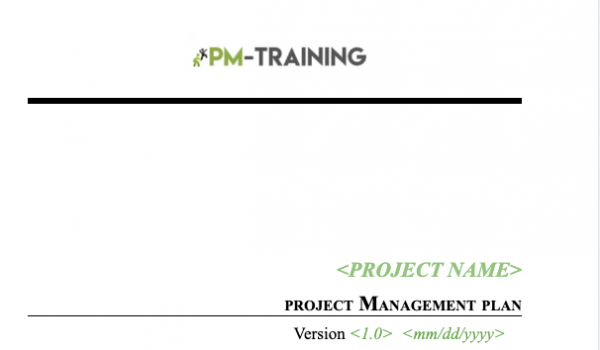Download the free project plan template from here and follow this step-by-step guide to create an effective project plan
- Introduction
- Purpose of Project Management Plan
Here you must provide the purpose of the project charter
- Executive Summary of Project Charter
In this part, you provide an executive summary of the approved project charter. Furthermore, you must provide a reference to the approved Project Charter. If necessary, elaborate on any sections within the Project Charter that might need further detail contained within the PMP
- Assumptions/Constraints
Here you insert a summary of any changes from the project assumptions and/or constraints that were originally mentioned in the project charter
- Scope Management
Here you must insert the project’s scope management plan or provide a reference to where this plan is stored.
- Work Breakdown Structure
Here you must insert the project’s work breakdown structure or provide a reference to where it is stored.
- Deployment Plan
Example: The project might involve deploying an application to state health partners. This section would discuss the approach for rolling out the application to the intended audience including conducting environmental assessments, developing memorandums of understanding, hardware/software installation, and data conversion.
- Change Control Management
Example of Change Control: If a development server for your project is administered by another organization that is responsible for installing machine upgrades and there are certain scheduled outages that will affect your project schedule. Changes to the project will need to be made to deal with the calculated impact of the scheduled outage.
- Schedule/Time Management
[Example of schedule management approach: Determine a baseline within the first two weeks of the project and monitor progress against that baseline on a weekly basis. The Project Manager is the responsible person for ensuring that the project schedule is updated with the latest information and never more than three business days out of date.
The table below lists the milestones for this project, along with their estimated completion timeframe.
| Milestones | Estimated Completion Timeframe |
|---|---|
| [Insert milestone information (e.g., Project planned and authorized to proceed)] | [Insert completion timeframe (e.g., Two weeks after project concept is approved)] |
| [Add additional rows as necessary] |
- Project Schedule
Here you insert the project’s schedule or provide a reference to where it is stored.
- Dependencies
Insert both internal and external schedule/project dependencies.
- Cost/Budget Management
In this part, you insert the project’s cost management plan or provide a reference to where this plan is stored.
- Quality Management
Example: For an information system, controlling the consistency of screen layouts would include checking all screens to make sure they meet the required standard requirements. Quality may be ensured through inspections, audits, formal testing, and documentation of defects in a defect tracking system to ensure defects are fixed.
- Human Resource Management
Here you insert the project’s human resource management plan or provide a reference to where this part of the document is stored.
- Communications Management
Insert the project’s communication management plan or provide a reference to where it is stored.
- Communication Matrix
Here you insert the project’s communication matrix or provide a reference to where it is stored.
| Stakeholder | Messages | Vehicles | Frequency | Communicators | Feedback Mechanisms |
- Risk Management
You must insert the project’s risk management plan or provide a reference to where the plan is stored.
- Risk Log
The Risk Log is normally a separate document. Provide a reference to where it is stored.
- Issue Management
Include the project’s issue management plan or provide a reference to where it is stored.]
- Issue Log
[The Issue Log is normally maintained as a separate document. Provide a reference to where it is stored.]
- Procurement Management
This can include information such as ensuring project team members acquire computers, and how development and test servers are procured and include an acquisition strategy that demonstrates how the project will be staffed (e.g., performance-based fixed price contract, CITS contractors).]
- Compliance Related Planning
Here you insert a list of compliance-related processes the project must adhere to.
Appendix A: Project Management Plan Approval
The undersigned acknowledge they have reviewed the <Project Name> Project Management Plan and agree with the approach it presents. Changes to this Project Management Plan will be coordinated with and approved by the undersigned or their designated representatives.
[List the individuals whose signatures are desired. Examples of such individuals are Business Stewards, Project Managers, or Project Sponsors. Add additional lines for signature as necessary.
| Signature: | Date: | ||
| Print Name: | |||
| Title: | |||
| Role: |
| Signature: | Date: | ||
| Print Name: | |||
| Title: | |||
| Role: |
| Signature: | Date: | ||
| Print Name: | |||
| Title: | |||
| Role: |
APPENDIX SUMMARY OF SPENDING
[You may double-click on the table to edit it according to the information applicable to this project.]
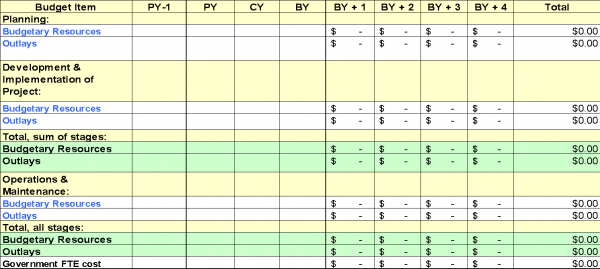
Project Planning Tips
The following represents a list of project planning tips:
- Pay attention to the human factor when planning the schedule
- Manage resources better using the Critical Chain Method
- Involve the team during the project planning process
- The project planning software must allow for the contribution of the team
- Make use of iterative planning practices
- Move tasks that involve risks closer to the beginning of the project
- Use technology to make your planning more efficient
- To create a project management plan in excel click here