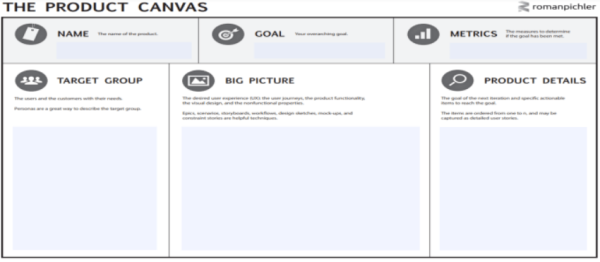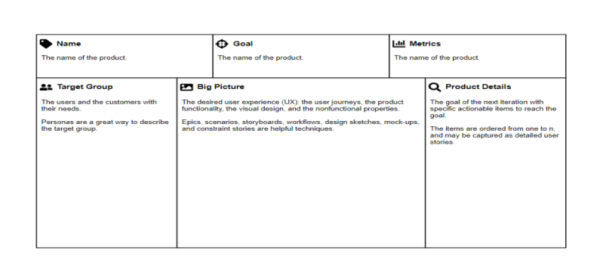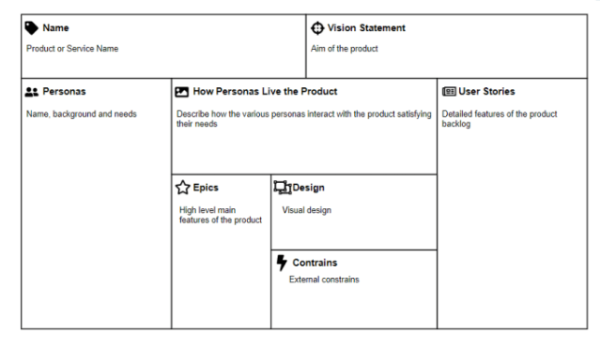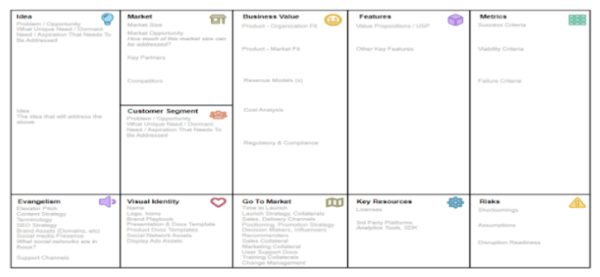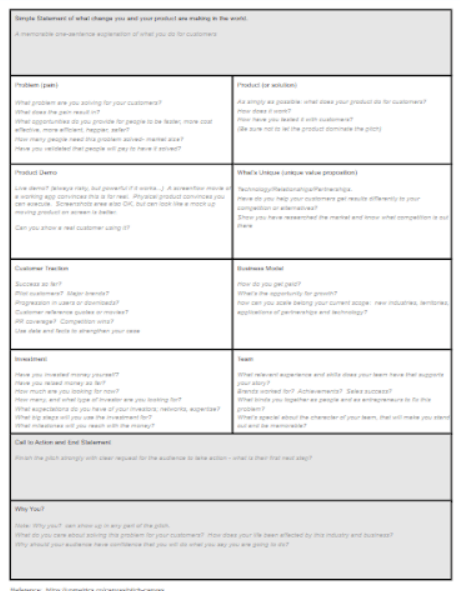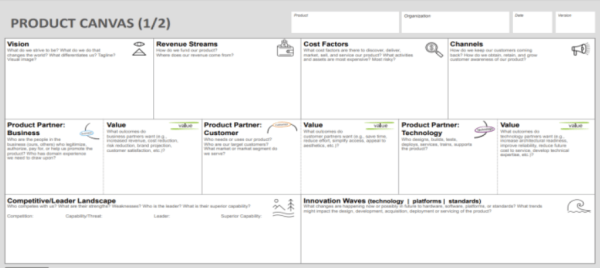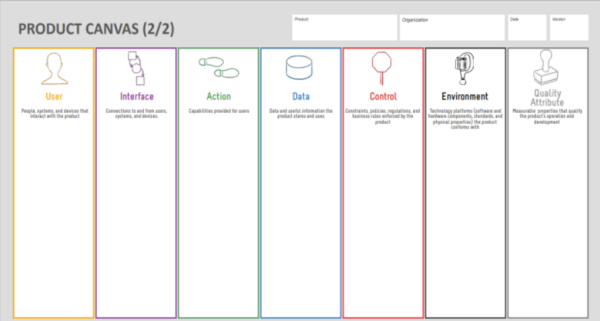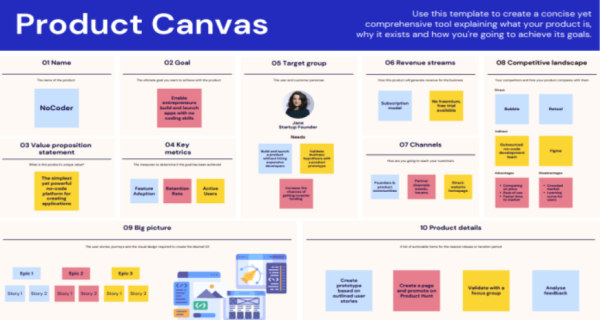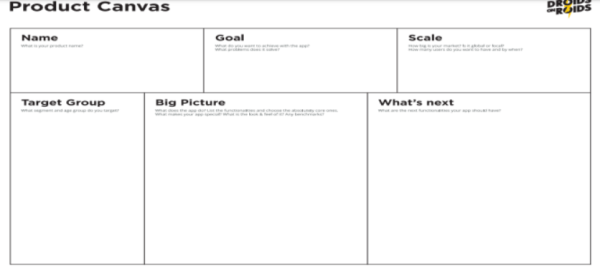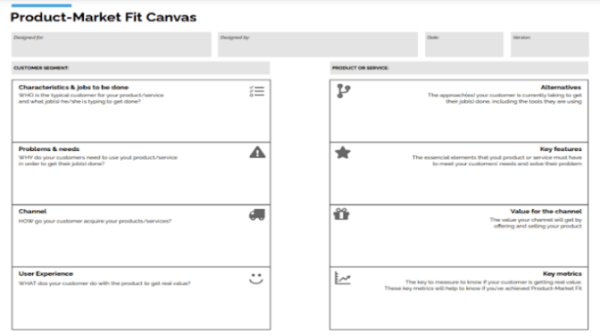A Product Canvas is a content-rich and concise tool that conveys what a product is and its strategic position. This powerful tool helps create a product with the right features and a great user experience. It combines UX and Agile and complements user stories with storyboards, personas, design sketches, scenarios, and other artefacts.
A Product Canvas helps create a business case and sell a product idea to investors and clients. It helps teams agree on the product functionality. The canvas works with Lean Startup, Scrum, and Kanban.
Product Canvas VS Feature Canvas
A Product Canvas is a tool to build products by focusing on the development of features. On the other hand, a Feature Canvas is a set of powerful questions that help stick to the problem space. It helps start a feature or an idea and keeps the usage and customer’s problems context in mind.
When to use product canvas
A Product Canvas helps do more than create a vision. It facilitates building a minimum viable product or a product increment, collecting data or getting feedback from users and stakeholders, and helping the product owner learn from findings and update the product canvas when needed.
A Product Canva is also used in workshops where the team and the product owner update sections and identify priorities either during or before the development sprints.
How to create your product canvas
Creating your product canvas is easy. Using a template is the perfect way to create and share a product with canvas. Select a template and follow the following steps:
- Name the product
Naming your product will help with strategic positioning. If the name is not right, add the version or purpose to it.
- Set the goals
What is the release or product goal? Copy the metrics and goals from the product roadmap over to the product canvas template
- Define the metrics
They are either quantitative or qualitative measures that help understand if the objectives have been achieved
- Identify the personas
Users who will use or buy the product will help you with the prioritization of features. They are the customers for whom you will create the user experience.
- Figure out strategy
This includes the user journey outline, user stories, and visual design of the product.
- Add details
You’ll need action items to get to the next goal and address risks, get knowledge, and ship features.
- Use the product canvas for roadmap and backlog
Roadmaps help figure out the way a product will evolve to visualize vision and achieve a balance between business needs and goals. A backlog contains items that must be accomplished and are goal-oriented as outlined in the roadmap. Connect your template to other templates to gain value and evolve.
Product Canvas Template Word
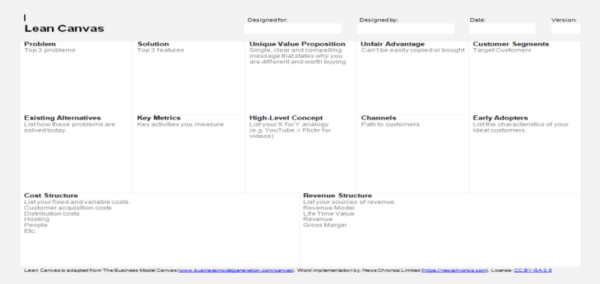
Product Canvas Template PowerPoint
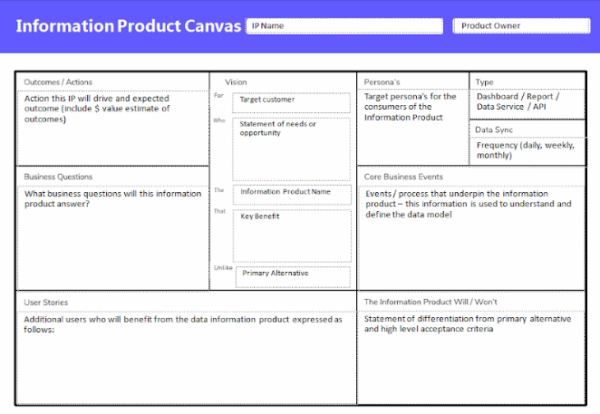
Product Canvas Template Excel
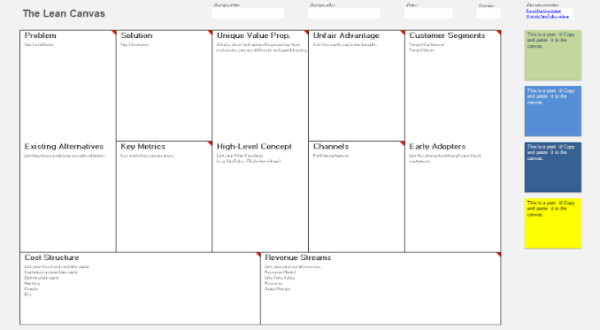
Product Canvas Template PDF
Product Canvas Template Online Tools
Miro
The Miro Canvas Template will help you define a prototype. It’s an important step in identifying the potential users, the basic functionality, the problem, advanced functionalities, potential gain, and the competitive advantage of the product.
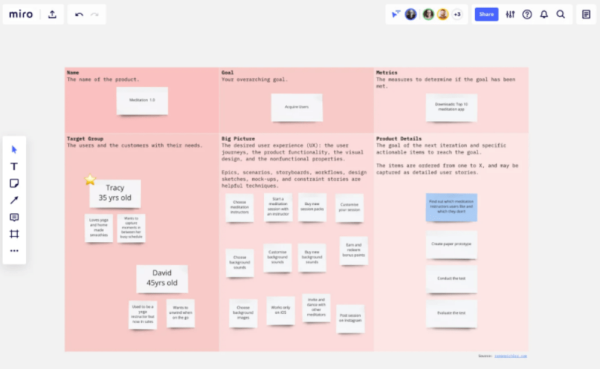
Whiteboards
Describe and list the activities to determine if the product vision is worth offering and developing. This template will guide you plan to understand the service and use the knowledge to build products. Define your objectives, design your concept, and include details that will guide you to succeed.
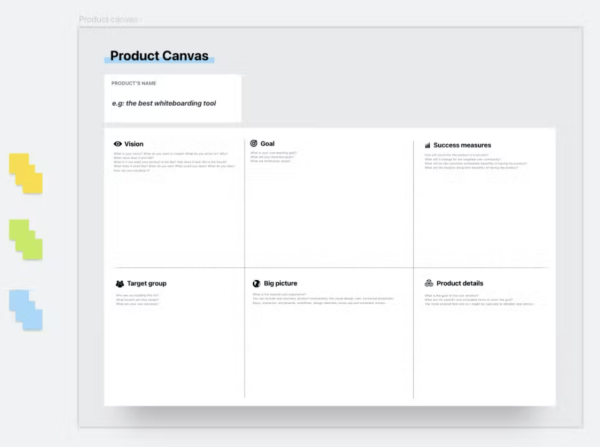
Xtensio
The Xtensio product canvas template displays the information needed to build a product. From market landscape to sales and marketing, and cost structures. This template helps product owners to align the team, validate solutions, and get the product idea ready for development.
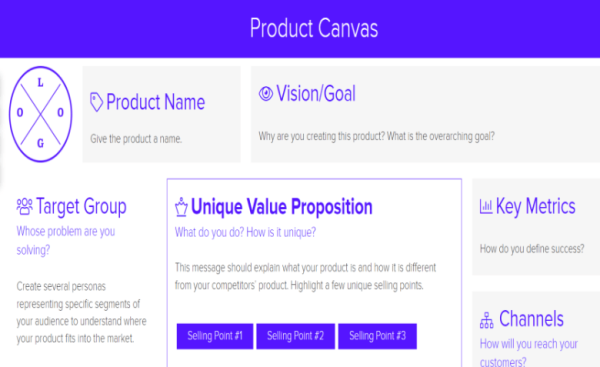
Figma
This is an overview of the product vision to understand the main points that define the success of the product.
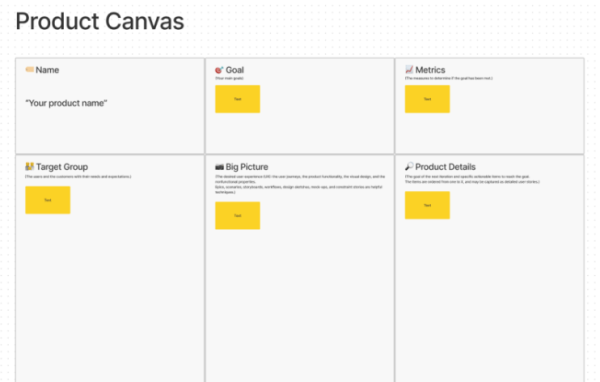
Creately
The created product canvas template helps describe, design, and map your product strategy. Add this to your business plan and explain the concept of your service or product. Easily edit this template and export it in formats like PNG, JPEG, and SVG and add it to a Word document.
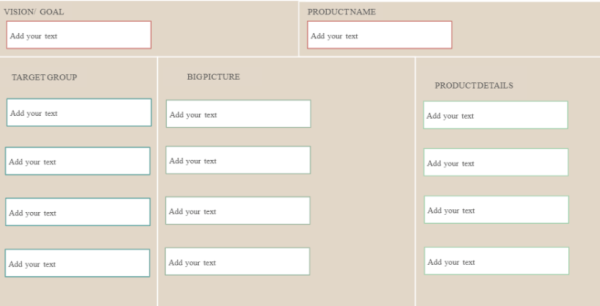
Best Practices
- Gather the team and discuss the values, vision, and what it should look like. Place the best ideas on a sticky note or text blocks.
- Debate on the technology and business goals as well as the measures of benefits and success. Define product details and personas to have a full view of your project.
- Estimate a timeline for the process by using the product roadmap template.
- Turn your ideas into actionable items and start the delivery work right away.
Product Canvas FAQs
What is the purpose of a product canvas?
A product canvas helps build products with a focus on feature development. It combines UX principles with agile methods to validate solutions.
What is a product strategy canvas?
A product strategy canvas helps communicate the development and strategy. It was created by Melissa Perri who aimed to differentiate strategy from a plan.
Why the product canvas is an essential tool
It’s a highly collaborative tool to bring stakeholders and the development team together to agree on the main aspects of a product. It aligns with the agile software development approach and supports a focus on UX. It can be a key step in validating the thinking that goes into the design of a product and act as a launch pad to begin development.
What is a Product Management canvas?
It’s an entrepreneurial articulation and strategic management tool that allows product description to have a high return on investment versus risk.