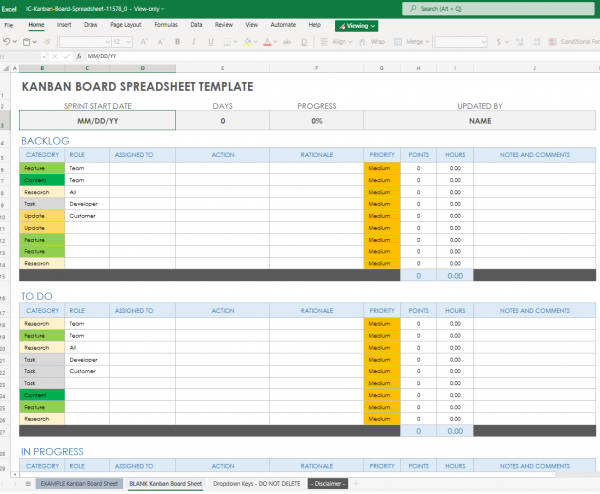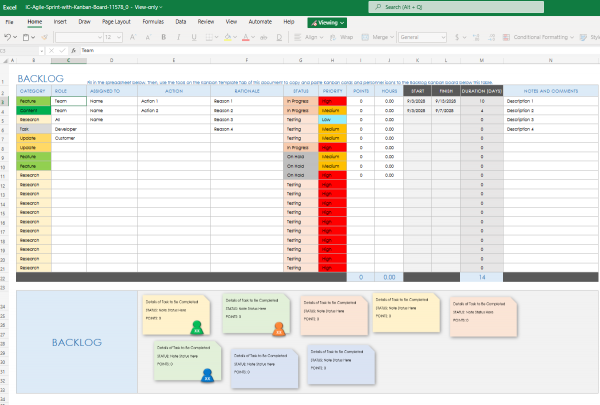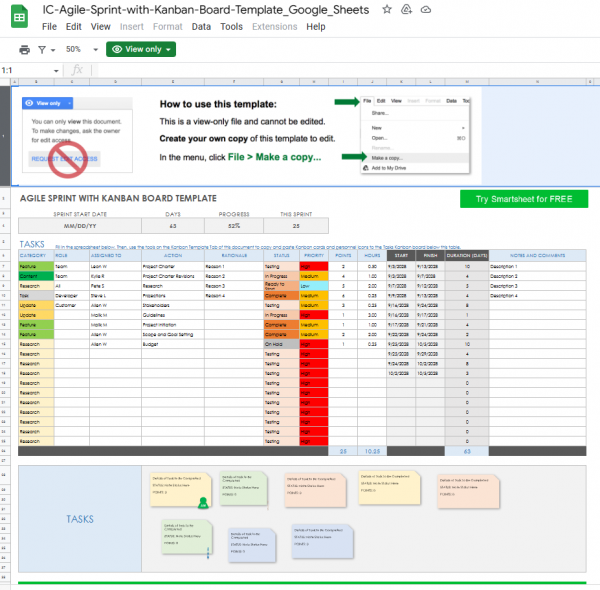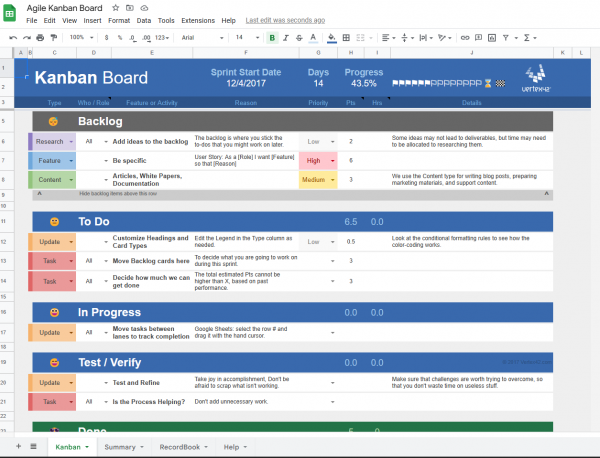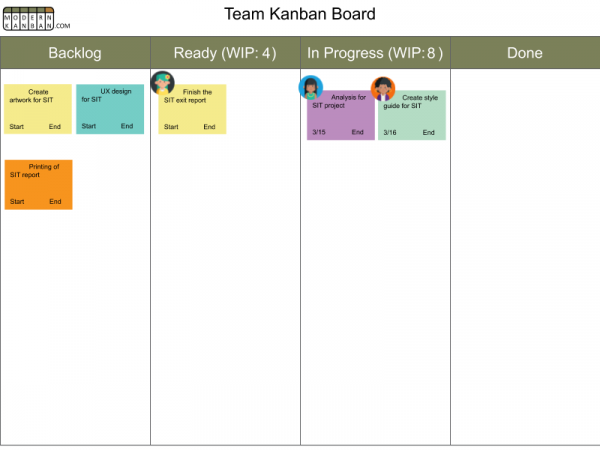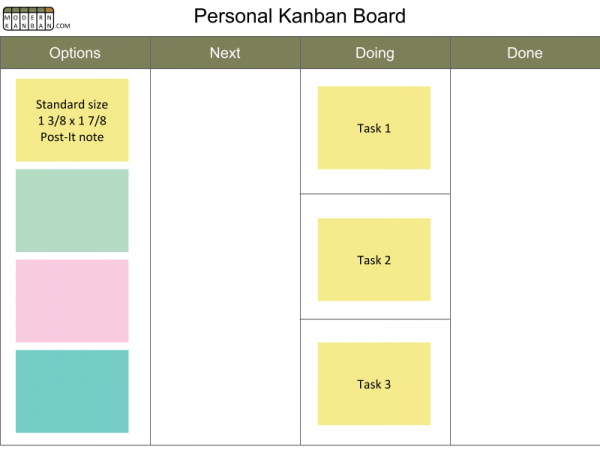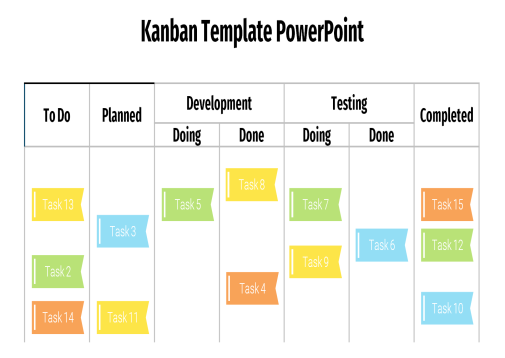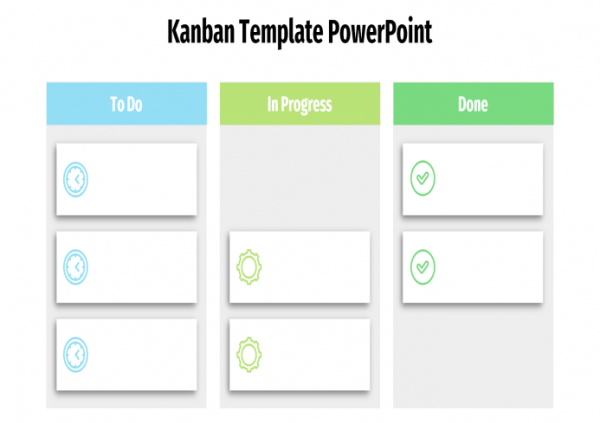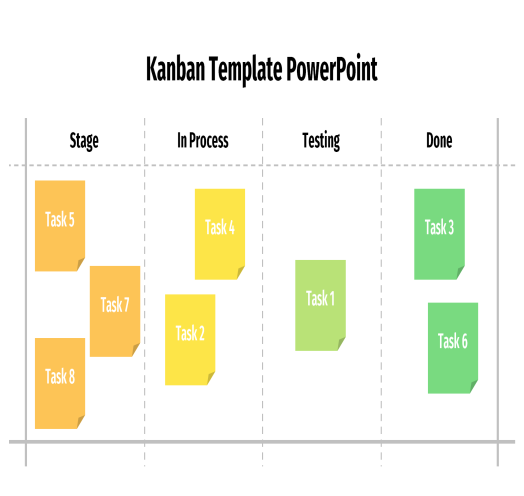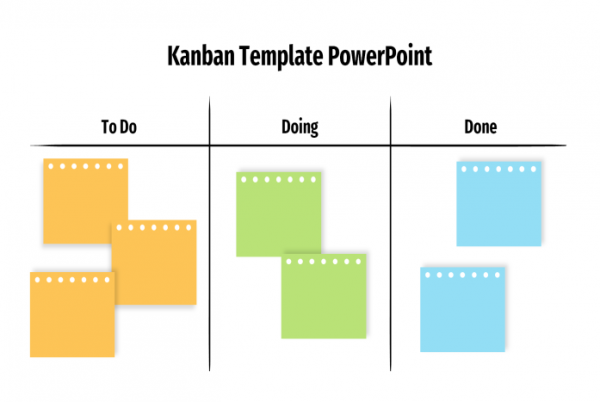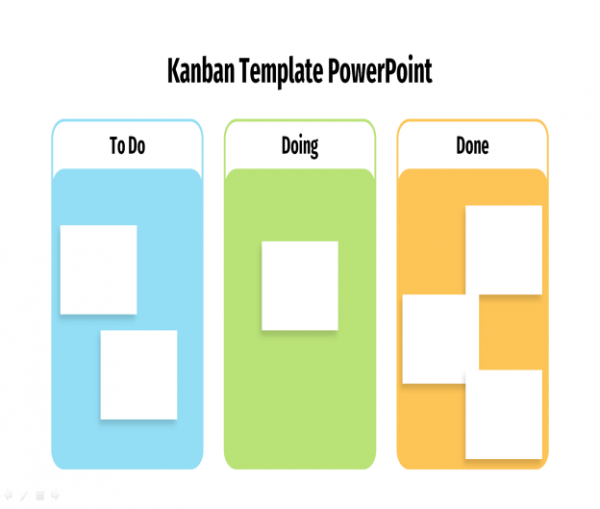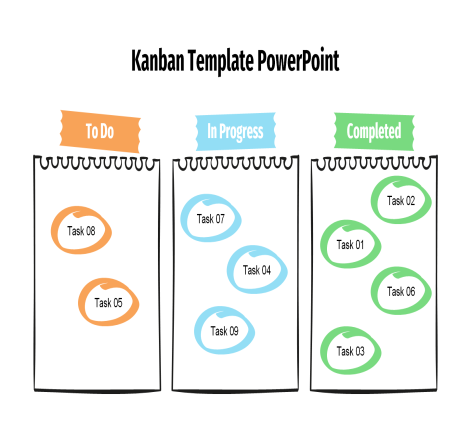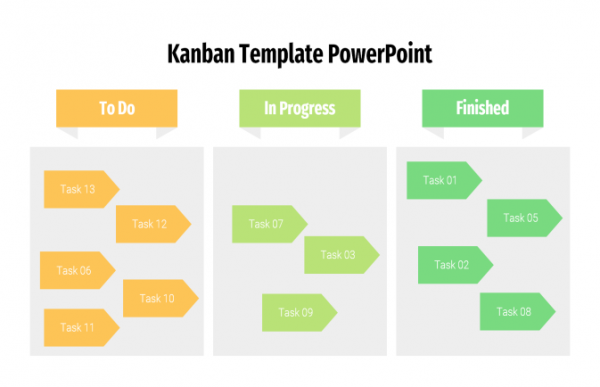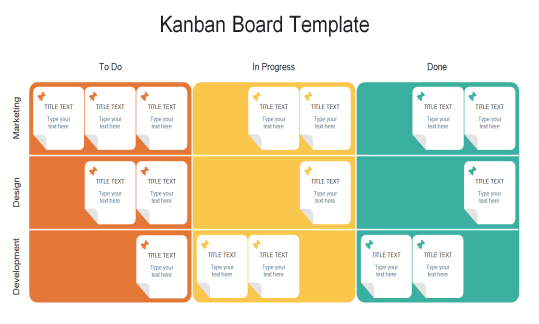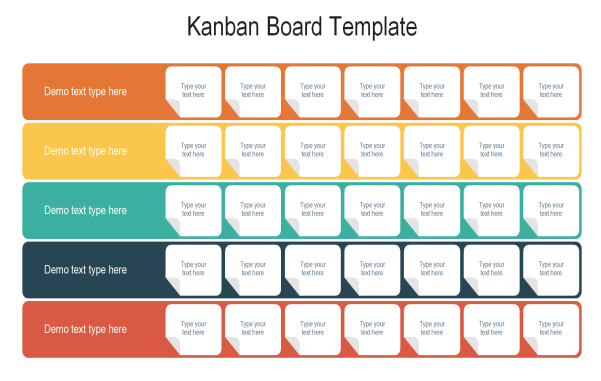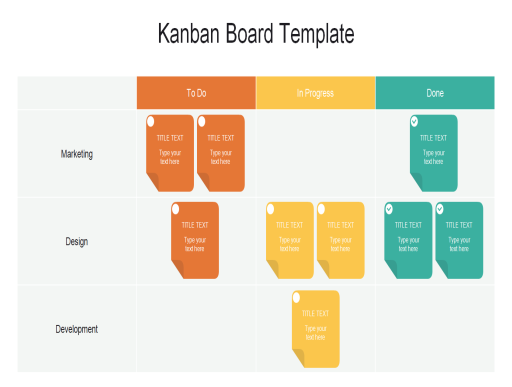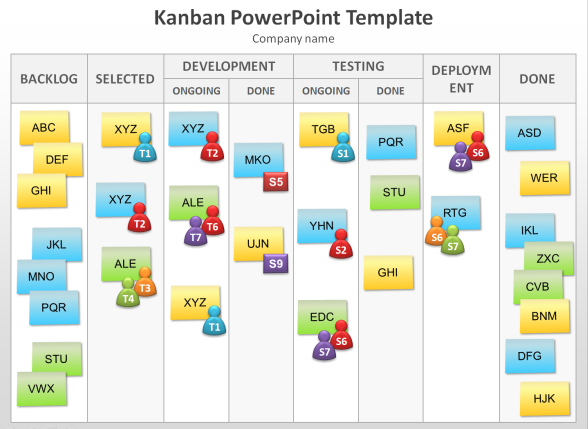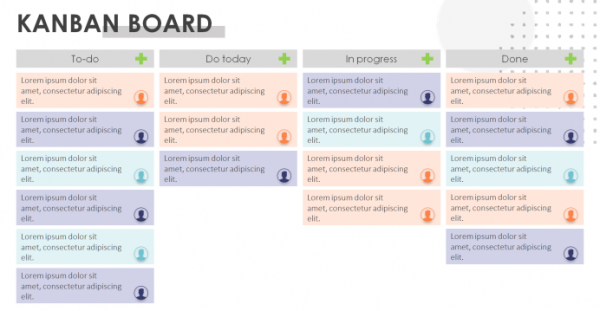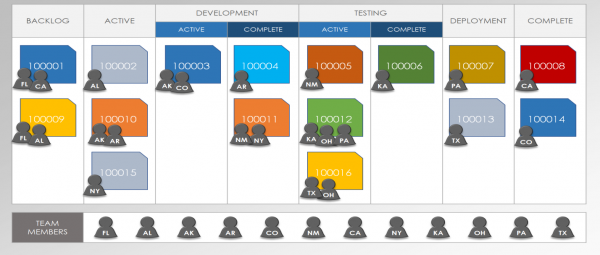A Kanban board template is a tool that helps limit work in progress, help visualize work, and maximize flow and efficiency. Also, it helps the DevOps and agile teams establish order. Kanban boards help service and technology teams with the amount of work and its execution.
Elements of a Kanban Board Template
The Kanban board was established by David Anderson. Moreover, the board has four components, which are the following: Columns, visual signals, commitment points, and a delivery point.
- Columns — Columns are a hallmark of the kanban boards. Each column composes a workflow and represents a specific activity. Cards flow through until a workflow is complete.
- Visual Signals — They include tickets, stickies, or otherwise. Kanban teams work items onto cards and write all of their projects. Each card encapsulates one user story for agile teams. These visual signals help stakeholders and teammates understand what they are working on once on the board.
- Commitment point — The team picks up an idea at the commitment point, and work starts on the project.
- Delivery point — This is the endpoint of the Kanban team’s workflow. The service or the product is in the customer’s hand at the delivery point. The said team takes cards from the point of commitment to the delivery as fast as possible.
Kanban Board Excel
Kanban Board Google Sheets
Getting started with Kanban boards
This method takes three things into consideration:
You understand processes and respect current job titles, roles, and responsibilities.
- You encourage leadership from individual to senior management.
- You agree to improve through change.
Kanban Template Powerpoint
Do you follow the Kanban methodology to check progress and organize tasks? Then these templates will look familiar to you. Choose the template design best fits your requirements and edit the sticky notes or cards accordingly. All of them have different colors, and you can also add some tables on them just in case you prefer a traditional approach.
These Kanban templates are a digital adaptation of the traditional workflow technique. Instead of using a whiteboard, use these Kanban templates since they offer the same functionality in an environment with less communication time. These templates are a great tool to manage daily tasks at a team level.
Provide accurate and compelling information on your project and sprint progress with this visually rich, presentation-ready Kanban board presentation template. This template will enable you to create your Kanban tickets, assign them to the team members, and move them through the agile sprint stages: Backlog, Active, Development, Testing, Deployment, and Complete. This template is unique, presentable online, and shareable, and helps project managers, scrum masters, agile team members, and project sponsors ensure that the sprint is on schedule.
Kanban CFD Excel Template
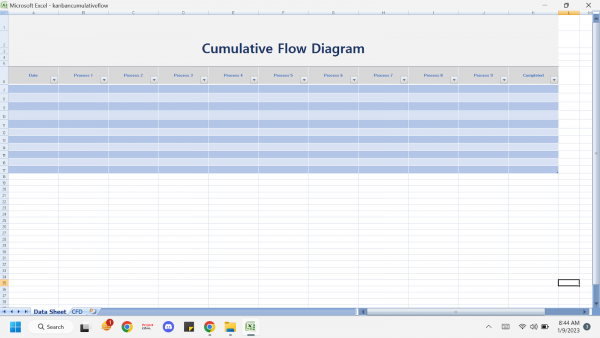
The Kanban CFD Excel Template is a useful tool to analyze workflow through a process or system. There are tools that can produce these charts for you but the best way is to create them using excel. You can create a template using a worksheet with a column for the date and columns for each state in the modeling process
Notion Kanban Board Template
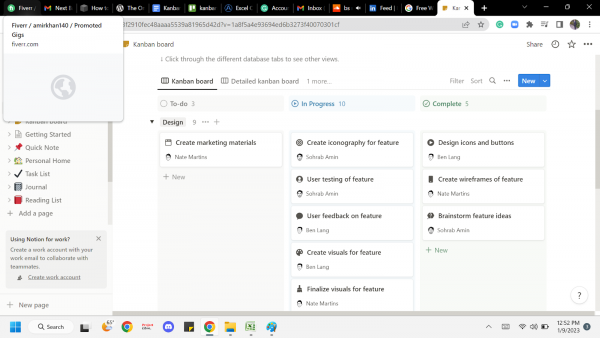
The Notion Kanban board helps to show items in a database move through process stages. They are an easy way to track progress and keep tasks on track. You can add content to every card on the board and see more by clicking the card. You can also customize what you see on the card by clicking on the right of the database and moving the cards.
OneNote Kanban template
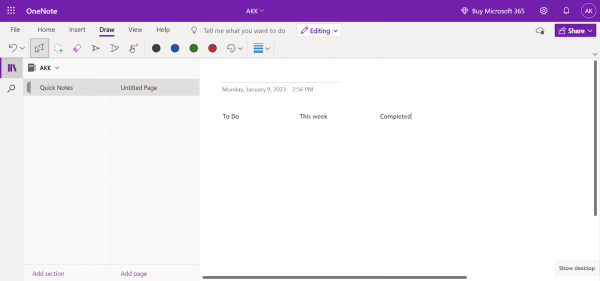
You can create a kanban board in OneNote similar to a kanban board in Excel. Create columns to manage workflow with the flexibility to add as many colours, columns, and details as needed.
Online Kanban Borad Trello
Trello allows the creation of boards, lists, and cards to facilitate you and your team to prioritize and organize your projects. Trello focused less on project management style and more on the specific Kanban board style.
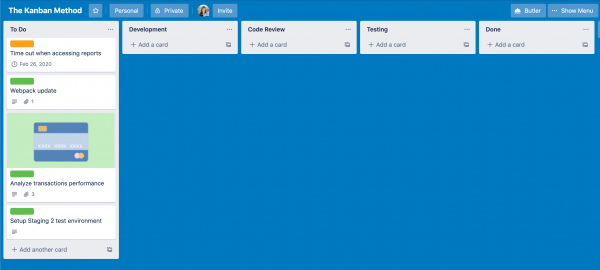
Paid Kanban Board Templates Online
Several different software and app options are available that offer Kanban boards online.
Jira Kanban Borad
Jira calls itself the top software development tool. It allows you to categorize and sort tasks and track progress. It also allows You can create reports to look at projects’ progress.
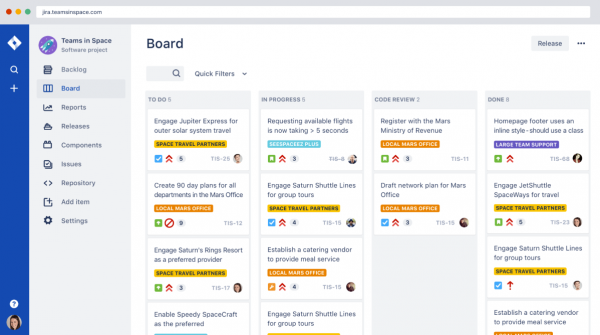
Asana Kanban Project Management
Another Kanban system is Asana, used by groups from VOX Media, Deloitte Accounting, and Salesforce. Asana gets everyone to stay on track with project deadlines and individual tasks and strives to keep those deadlines in check.
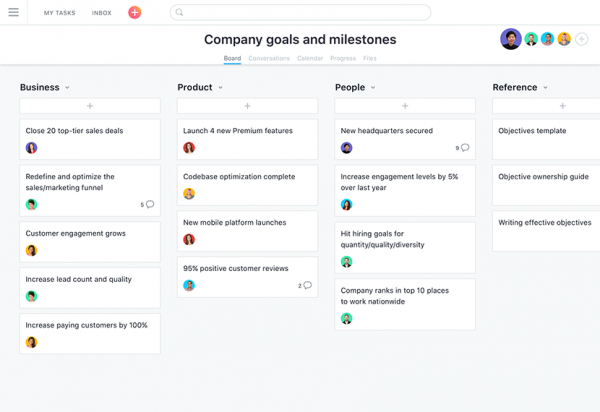
Monday Kanban Project Planning
More than 100,000 organizations use Monday’s services, including Unilever products, Uber, and General Electric. By being built for remote teams, this platform follows a Kanban program. It enables a view of project plans in different ways to get an idea of project progress. Tasks and individuals can also be added seamlessly.
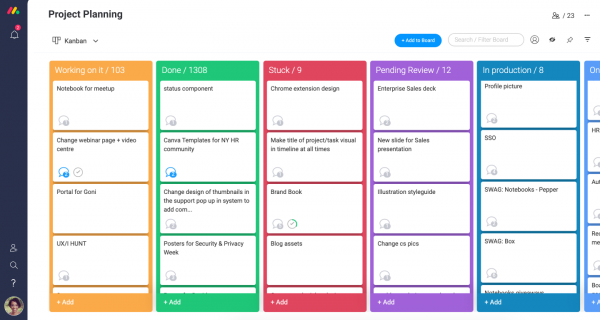
Kanban Template FAQs
What is Kanban?
The Kanban system is a framework where all the project tasks are arranged.
What are the 3 Rules of Kanban?
The 3 rules of Kanban are visualizing commitment and delivery points, stable flow of work, and limiting work in progress.
How to Use a Kanban Board?
• Use the board to map all the stages of your work process
• Spot the bottlenecks on the board
• Apply work-in-process limits on the board
• Use visual blockers on the board
• Apply automation to the board
• Use Agile/Lean charts and metrics
Is Kanban Lean or agile?
Kanban is an agile framework with a focus on workflow optimization in a continuous delivery manner.
Do Kanban boards have sprints?
Kanban isn’t focused on cross-functional teams and doesn’t use sprints.