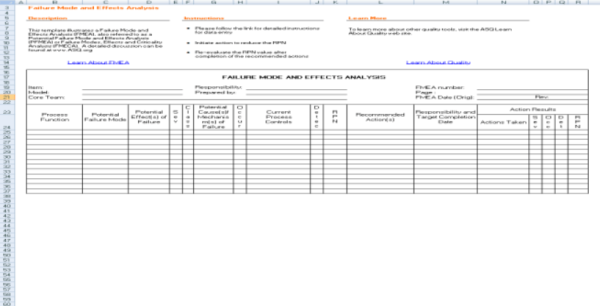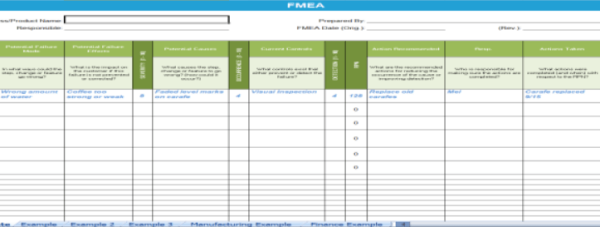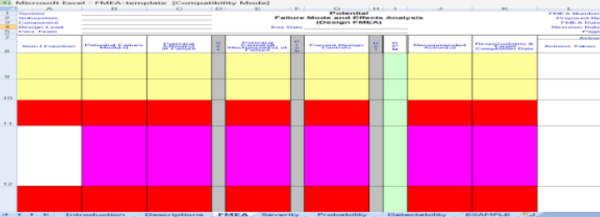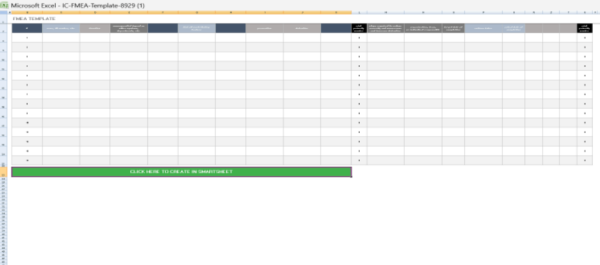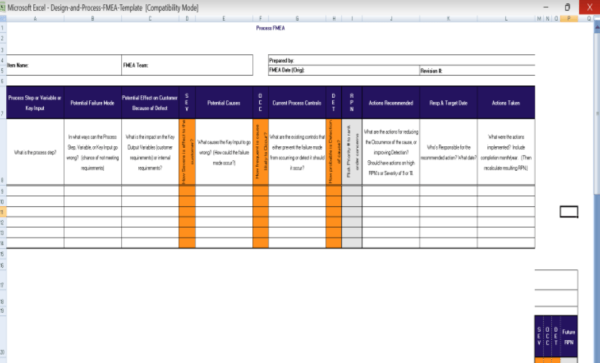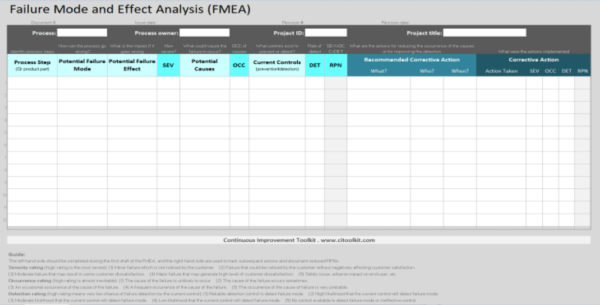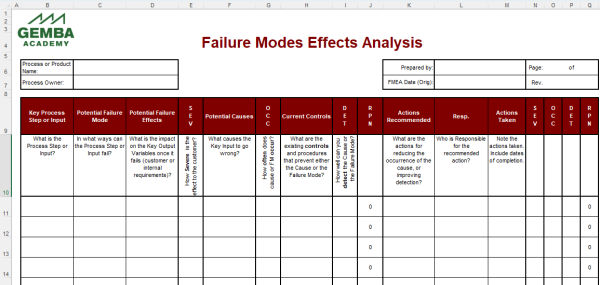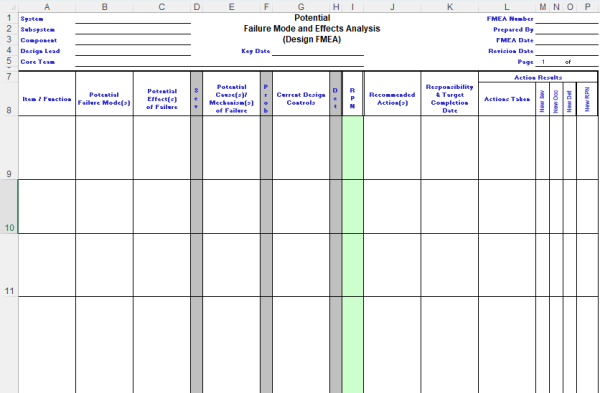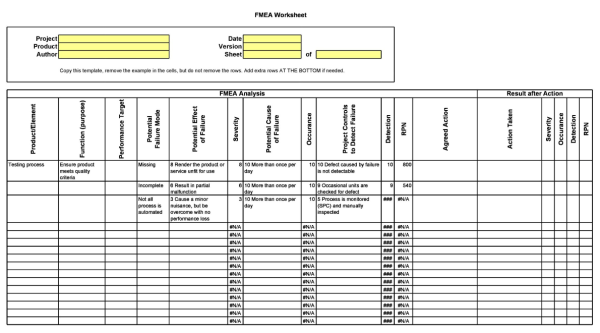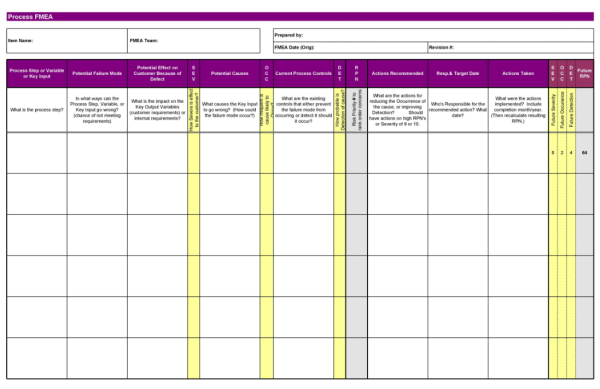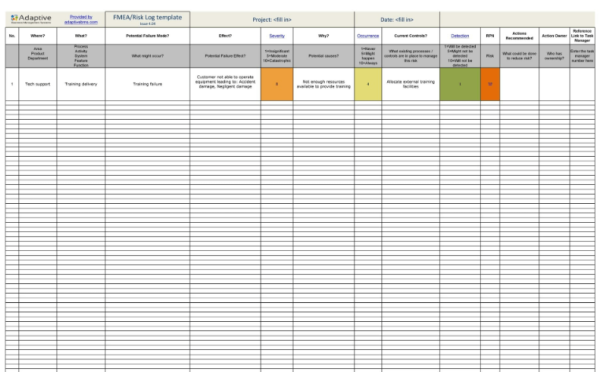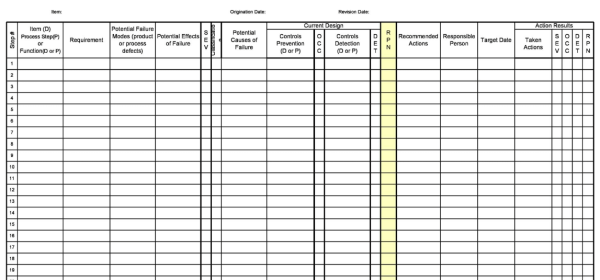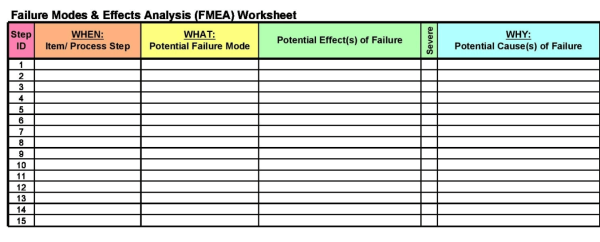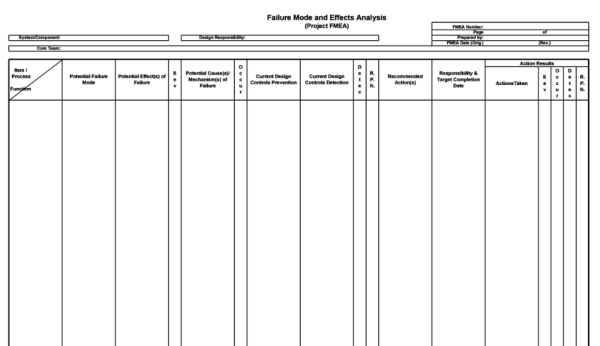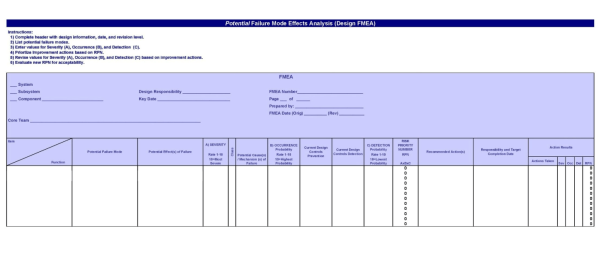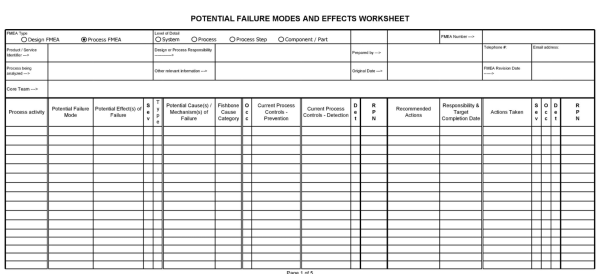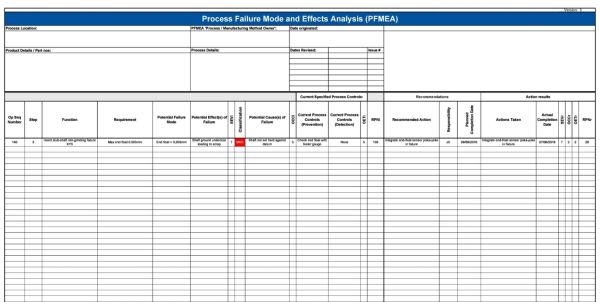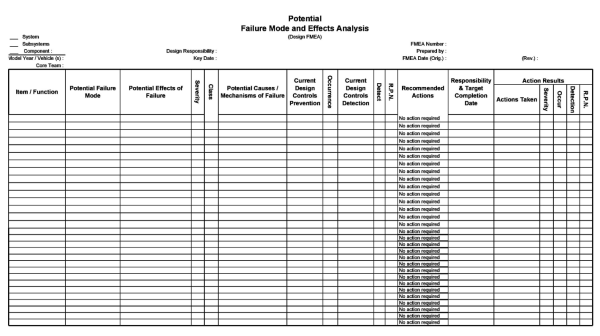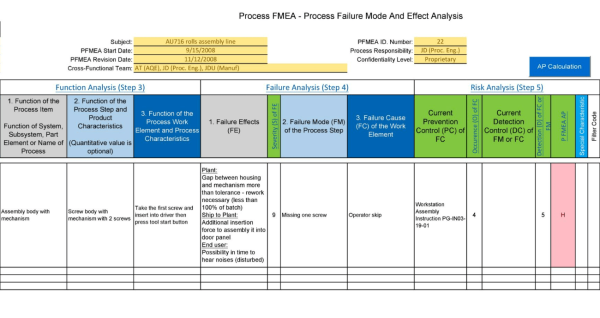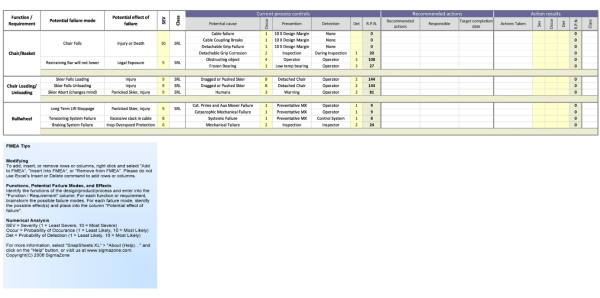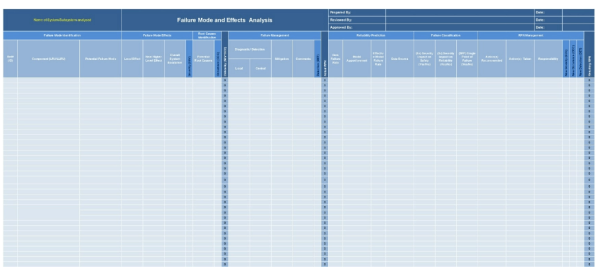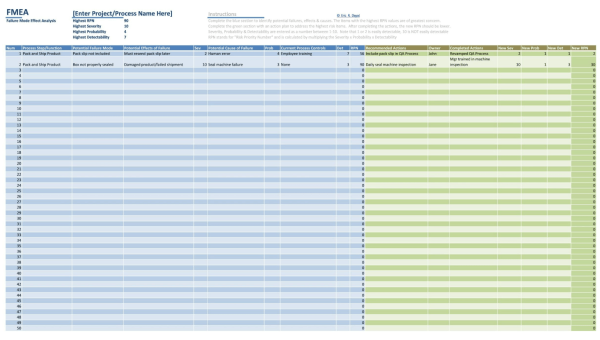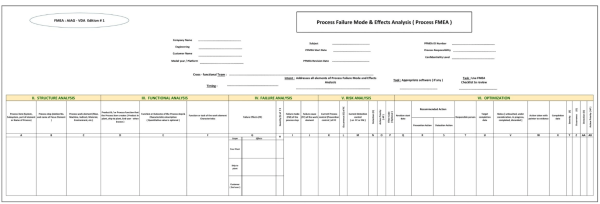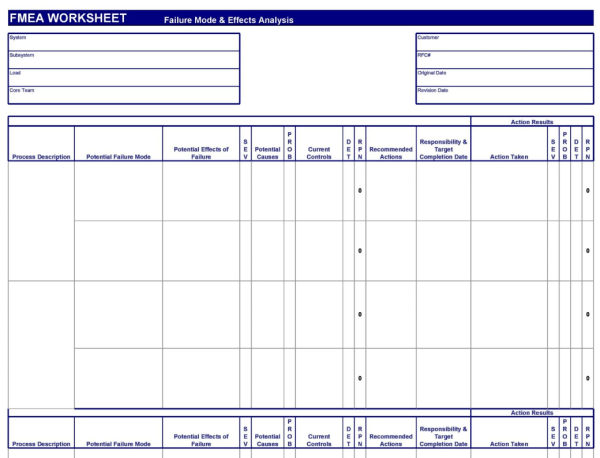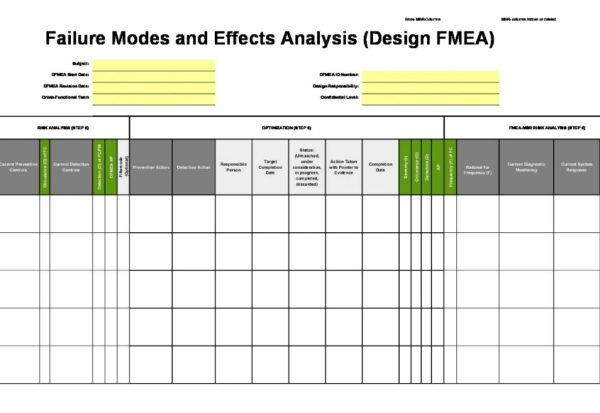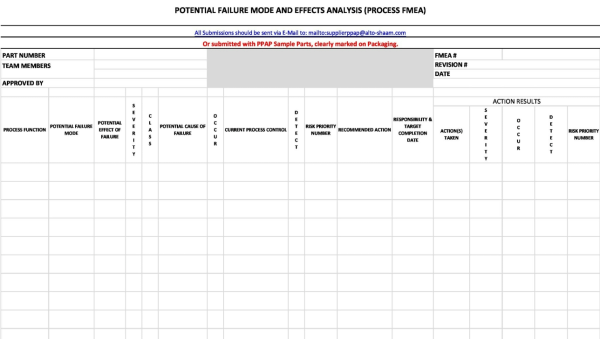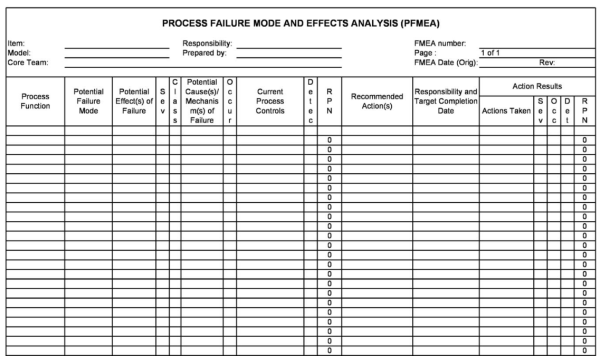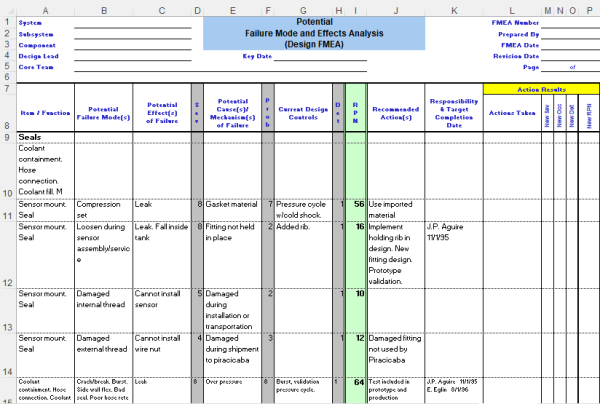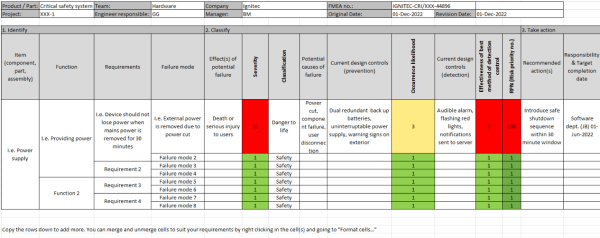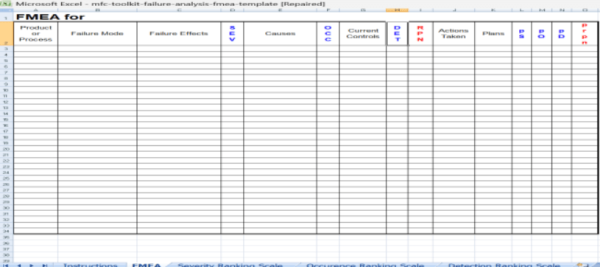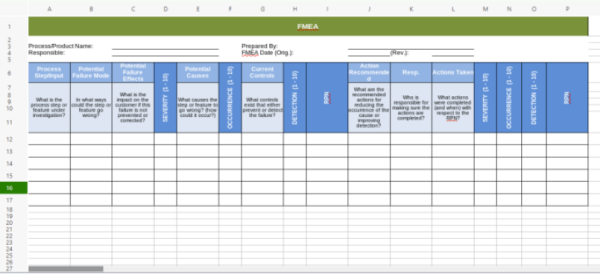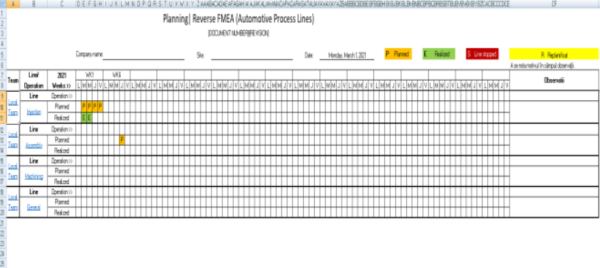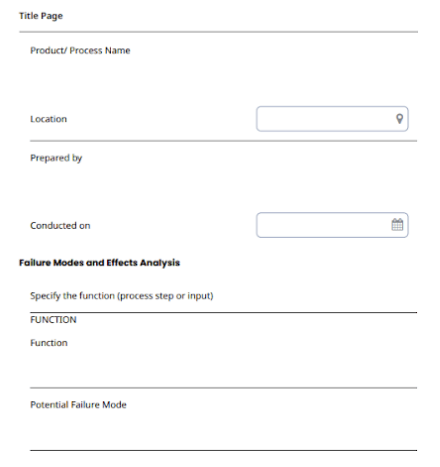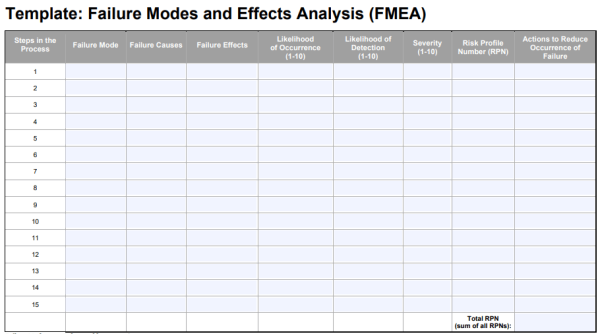Failure Mode and Effects Analysis is a process used to identify machinery or system failure. Having Failure Mode and Effects Analysis template enables you to create a proactive plan. It enables a review of the maximum possible subsystems and components, you can find potential system failures and associated root causes.
When should you use Failure Mode and Effects Analysis
Start using FMEA during the early stage of a product or a process, followed by the redesign or the design process. You can also use this method in the following cases:
- Before creating a control plan.
- While applying an already existing product or process differently.
- Wanting to improve the quality of an existing product or process.
- Improving and examining the reliability and quality of the product or process.
Benefits of using FMEA Template
There are risks to not implementing the FMEA approach. Why you must use FMEA? Here are some of the benefits of implementing this approach:
- Lesser repair costs
FMEA enables the proactive repair of systems and equipment. Fix the process or the machine when it’s optimal. Failure costs less when discovered earlier and costs high if discovered later in the process or product development.
- More uptime
When a machine breaks down, it slows the assembly line. It leads to a loss of money. FMEA processes enable your team to assess design in an orderly, straightforward way, and to identify system issues and failure points early. This decreases the probability of random breakdowns.
- Safe for users and workers
Old machine parts could increase the risk for users, workers, and businesses. FMEA lowers this risk through proactive repair.
- More risk reduction choices
FMEA enables you to fix problems and helps develop new ways to locate faults. This method also helps you with the analysis of how a changed or new process or design affects success and safety.
Failure Mode and Effects Analysis in 5 Steps
- Pick the process
In the first step, identify the process that you want to examine. This is not a one or two-step procedure but more intricate having a more downstream impact. Use a map to analyze process steps.
- Identify failure modes
In the second step, you should do some brainstorming and come up with potential failure modes in which a step might fail to perform the required function.
- Estimate the impact
After the identification of potential failure causes, brainstorm the potential effects caused by each failure mode. If the step is unsuccessful, how it will affect the system, process, or product? Be very specific.
- Assign a severity ranking
In this step, determine the damage the failure can cause by assigning a Risk Priority Number. It helps measure the severity of impact in case of the occurrence of a failure. Consider the impact of the failure on your operations, customers, or employees. Is the failure likely to occur again? How frequently will it occur? Or is it a rare failure?
- Develop a plan
In the final step, develop multiple actions or a recommended action to deal with the problem. How can you reduce the severity of the problem or how can you fix it? Who would be responsible to fix the problem? What would be the timeline to fix the problem?
Failure FMEA Template Word
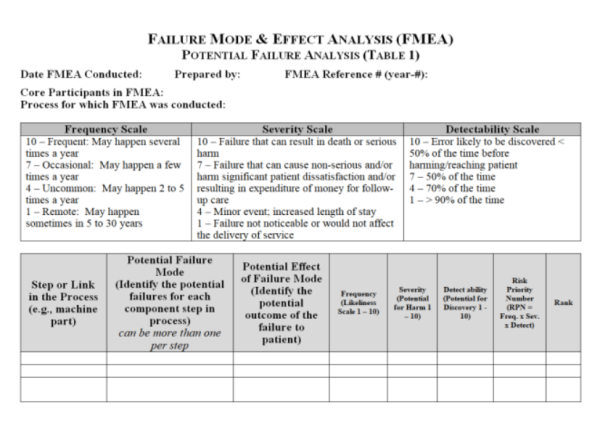
Failure Mode and Effects Analysis Template Excel
Failure Mode and Effects Analysis Template PowerPoint
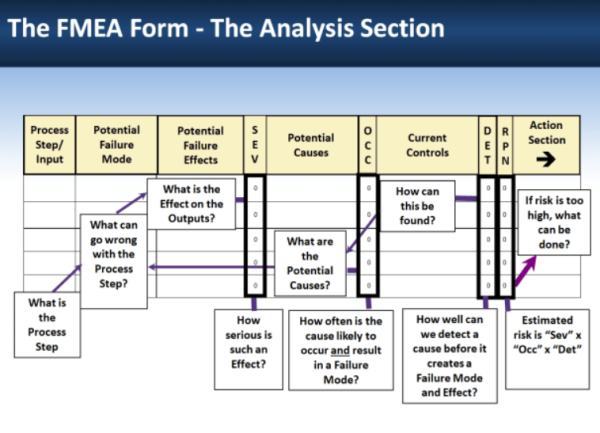
Failure FMEA Template PDF
Failure Mode and Effects Analysis Template Online Tools
Miro
Miro’s flexible pre-made FMEA template allows you to use arrows, shapes, and sticky notes to organize and capture your arguments and thoughts. Prioritize process or product deficiencies to get the best results and customer satisfaction.

Figma
The Figma FMEA tools enable you to plan for potential failure and transition from unprepared to taken care of with just the click of a button.
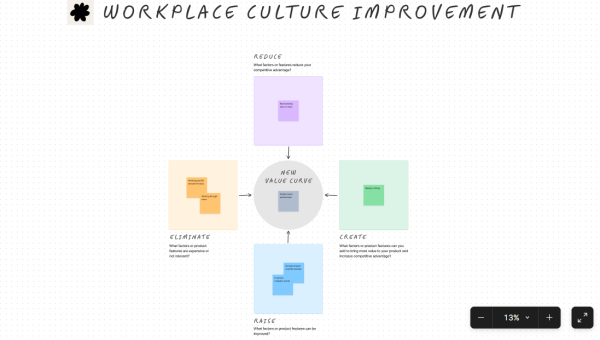
Lucidchart
The Lucidchart FMEA template can help you with the identification of possible failures in the process. It allows you to see the process with the highest risk profile number.
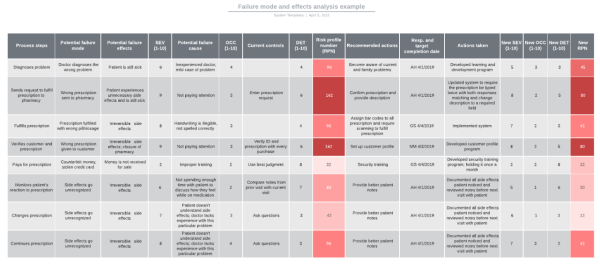
Lucidspark
Evaluate ways to detect, prevent, and mitigate failures by creating, editing, and sharing this Lucidspark FMEA template.
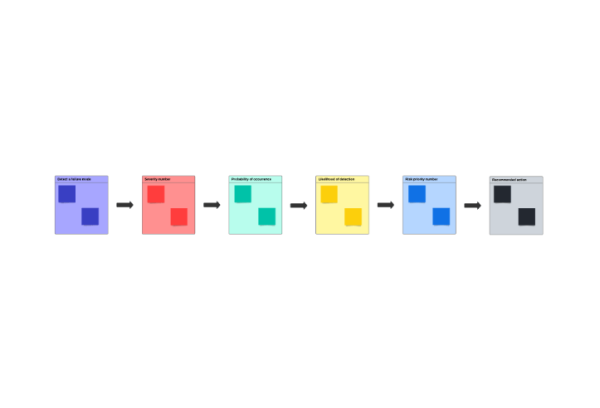
Failure Mode and Effects Analysis Best Practices
Here are some best practices that you should adopt for the promotion of a robust FMEA process:
- Determine the scope of the FMEA exercise before you start.
- Start the process early.
- Create a cross-functional team.
- Make it a living document.
- Keep a record of common failure causes, modes, and effects.
- Get to the root when you identify the failure mode cause.
- Take actual events and costs into consideration.
- Consider other techniques in risk assessment
- Promote involvement by both technical and business staff
Failure Mode and Effects Analysis FAQs
How often should the FMEA be updated?
The FMEA should be updated whenever a change is taken into consideration.
What is the most important part of FMEA?
Control is the most important part of the FMEA. At the basic level, the importance of the FMEA process is to facilitate quality control.
Can FMEA be used incorrectly?
The FMEA is an effective procedure for quality improvements and to drive reliability. However, if used improperly, these tools can result in misguided efforts, unidentified root causes, and inadequate actions.
How do you decide on detection in FMEA?
The detection is a ranked number having the best control from a list of controls based on the detection scale criteria. It takes the likelihood of detection into account according to the criteria.