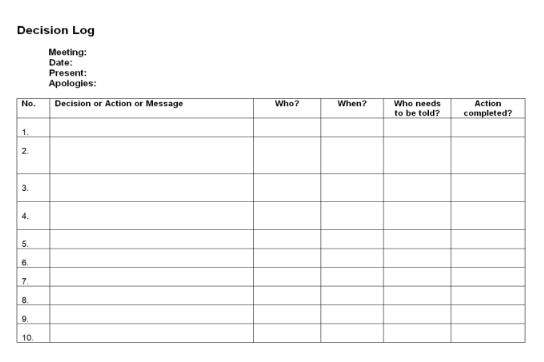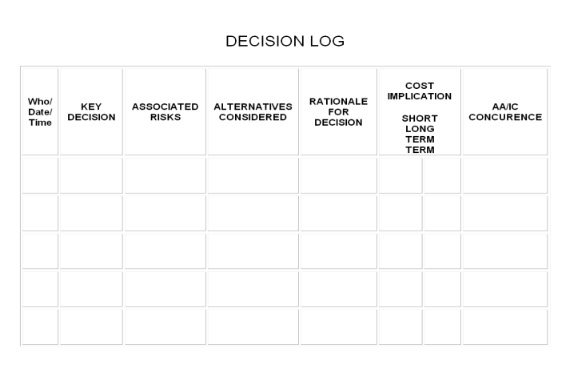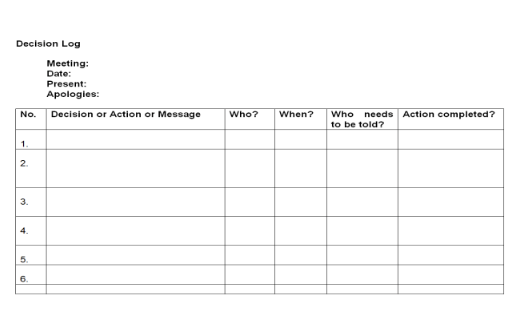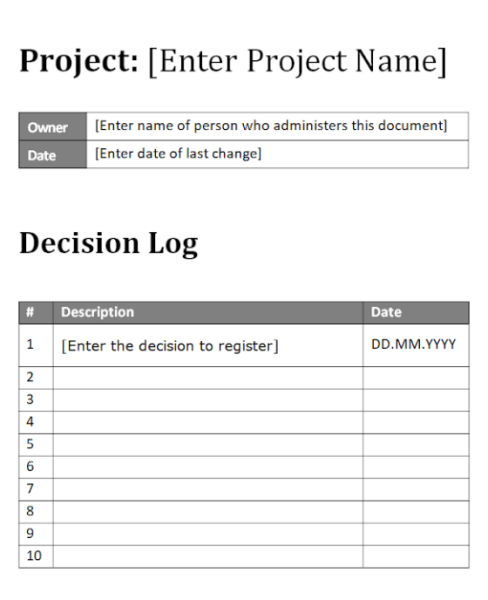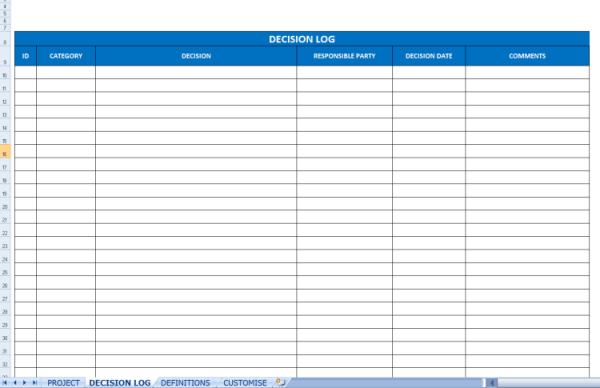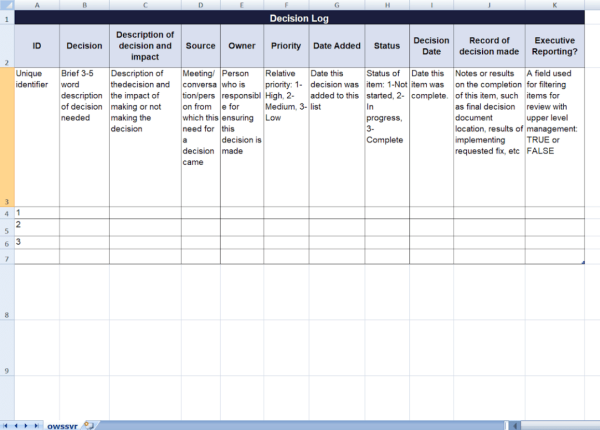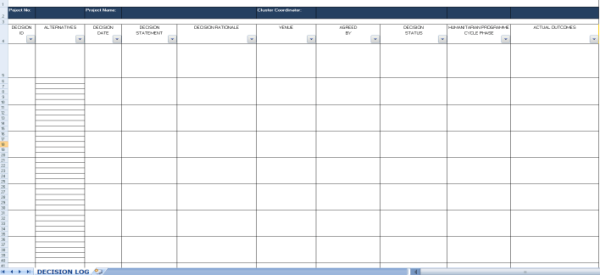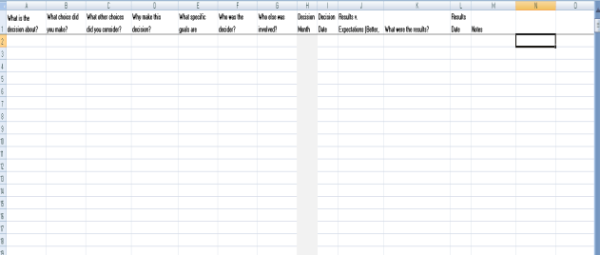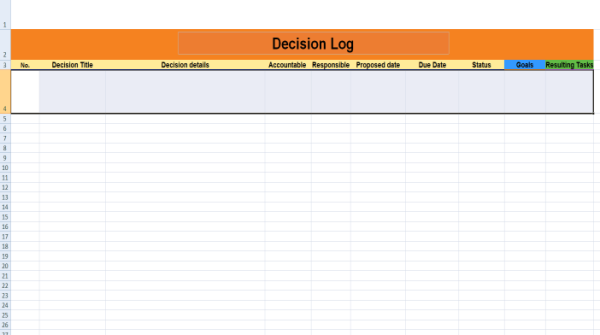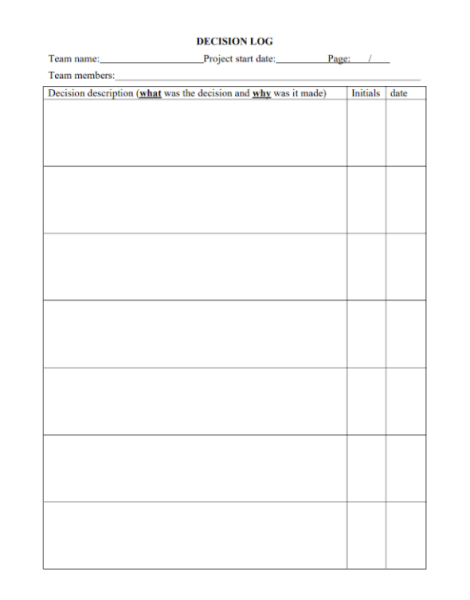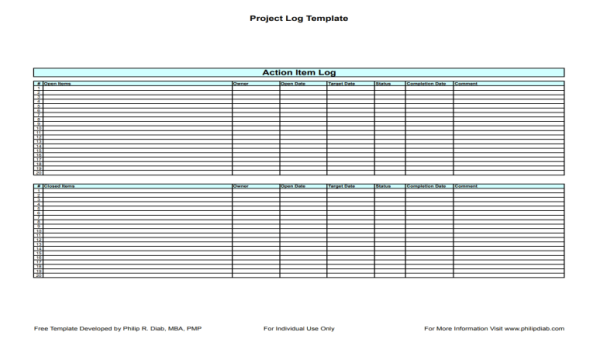A decision log is used to track and record decisions made by an organization or a team. It is a tool that provides a place to centrally store all decisions, relevant discussions and information, and the outcomes. A decision log template makes it easier for teams to reflect upon past decisions by keeping records in one place when they make new decisions.
Benefits of Decision Log
When used with projects, a decision log can enhance your experience in project management. Some of the benefits of using a decision log are:
- Saves time: When you use a decision log that helps remind you why the team made a decision, you don’t need to bring up the same issues more than one time. You refer to the decision log and move forward.
- Efficiency in the workflow: Team members can avoid decisions that cost and quickly raise concerns by using the decision log. This makes the experience of people and collective wisdom easier to utilize at all levels.
- Decreases confusion: An easily accessible and clear decision log keeps every team member in the loop, so they never need to worry about the reason behind the decisions made.
- Accurate record-keeping: Having a decision log, project team members don’t need to memorize motivations and discussions.
Elements of a Decision Log Template
When you make strategic business decisions, documenting who was involved in the decision-making and why those decisions were made is important. The following are the elements of a decision log template:
- Date of the decision
- Time of the decision
- What is the decision
- What options were considered
- The rationale behind the decision
- Who approved the decision
- Who was involved in decision making
- Timelines to implement the decision
- Associated risks
- Measures to be followed to track the progress
Decision Log Template Word
Decision Log Template Excel
Decision Log Template PDF
With these Word, Excel, and PDF decision log templates, you can record conversations and critical decisions that have an impact on your project. You can also use them to track the project’s progress by checking every decision in the template.
Decision Log Online Tools
ClickUp
The ClickUp Decision Log Template makes it easy for you to track decisions by allowing you to document the decision, monitor the progress with a timeline, and analyze the outcome. This template is a comprehensive tool that allows for better decision-making. Try this template and see how it helps your team make faster and smarter decisions.
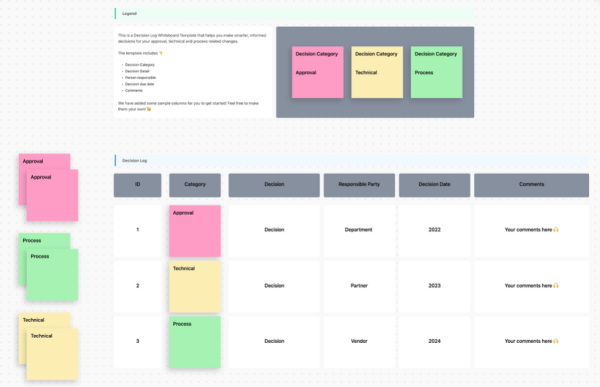
Figma
Use the Figma decision log template to go back and forth with your team about the decisions made, why, and when they were made and to document them. This template serves as a place to document decisions and keep them in files.
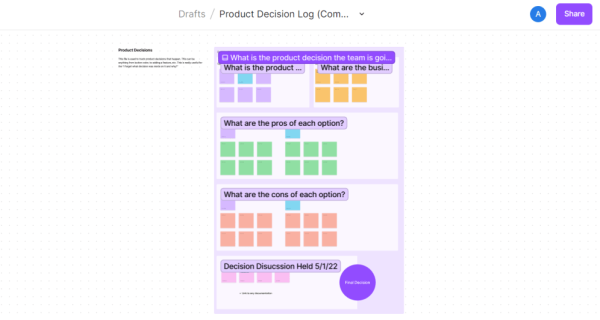
Decision Log Best Practices
One of the critical parts of running a successful project is to make informed decisions. Using a decision log template helps to track important decisions and associated discussions. Below are some of the best practices while using the decision log template:
- Initialize the document
Initialize the document and add the name of the project and the date. Leave a space for more details that can be added later.
- Identify stakeholders
List all the entities that have a stake or interest in the process of decision-making and who may collaborate. They could be the people making decisions or those who are affected by the outcomes or those who provide advice and input during the decision-making process.
- Determine objectives
Determine your goal for the decision and break down the goal into objectives. This will ensure that every stakeholder is clear about what you are trying to achieve and can work towards it efficiently.
- Brainstorm ideas & options
Gather ideas from all the stakeholders who are involved in making decisions and have an insight into them. Do the brainstorming with the team members and generate as many potential approaches and solutions as possible.
- Consider associated risks and consequences
Thoroughly analyze each option before you decide which option is best for the situation and consider any repercussions and risks associated with the options. It can help narrow down the choices.
- Make a final decision and document the reasons behind the choices
After you identify the best option that meets your objectives and fits your needs, go ahead and make the final decision. Document supporting rationale once finalized to avoid confusion regarding why the decision was made when you look at it later.
Decision Log FAQs
Why is it important to record decisions in your decision log?
It is important to record decisions in your decision log to make information available to the stakeholders who were not available when decisions were made and to provide information about decisions when questions are raised.
How do you write a decision log?
Explain the team choices and the reasons behind those choices. List alternatives and explain why you didn’t consider them. Include the location, date, and names of team members involved in decision-making.
How do you keep track of decisions?
You can keep track of decisions using a decision log. It serves as a record for team members which they can look to settle arguments, avoid confusion, or change the course when needed.
Who makes decisions in a project?
The project managers are responsible for decision-making in projects.