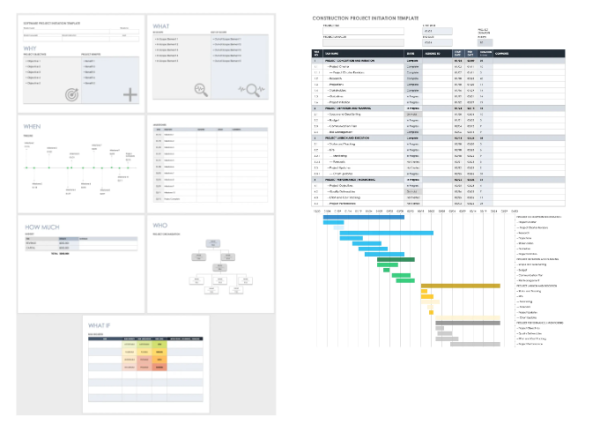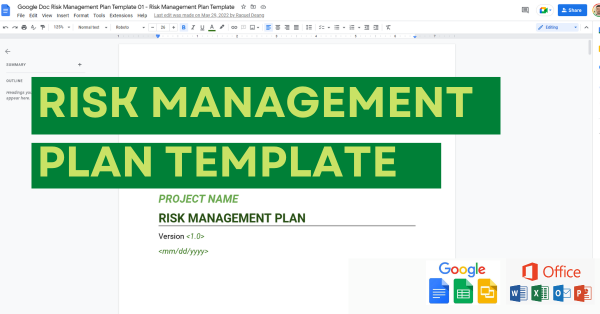Concept map templates are a great way to communicate effectively complex tasks, idea or system. Concept maps are used to highlight relationships in a hierarchical structure. Unlike a mind map which is centred around one topic, a concept map can have multiple topics and branches. You should look at using a concept map when you want to identify relationships.
Concept maps are great for:
- Structure Views – Visually communicate the hierarchy of components or tasks using a concept diagram.
- Ideation – You have a starting point and want to expand the possibilities or dependencies
- Fill in Blanks – The medical industry use concept maps just for nursing, where the sections are already determined just to fill in the details.
Choosing the Right Concept Map Option
| When | Who | Style | How |
|---|---|---|---|
| Collaborative Workshop | Facilitators | Bubble | Miro |
| Need Map in working Document | Analysts | Boxed | Google Doc |
| Complex System | Solution Architects | UML | Lucid Chart |
| Creating Collection of Maps | Non-Techies | Various | Mindomo |
| Business Presentation | Business Managers | Graphical | Canva |
| Handout for Workshop | Teachers | Simple |
Examples of Different Lucidchart Concept Map Templates
When looking for templates or ideas around concept maps you have a variety of different styles and approaches to choose from. You can find concept map templates from charts, tables, flowcharts, graphical, Venn diagrams, or even timelines. We have tried layout all the different options for you so you can easily choose what suits your needs.
Concept maps are a graphical tool that is used to visualize meaningful relationships among concepts. They can take the form of It’s basically used to represent the knowledge structure that we humans store in our minds about a particular topic. You create a concept map by writing keywords (in shapes such as circles, boxes, triangles, etc.) and then drawing arrows between the ideas that are related.
The following were created using LucidChart which is a great tool for visual diagrams. It has some advanced features such as coding UML diagrams and array of add-ons for all diagram needs.
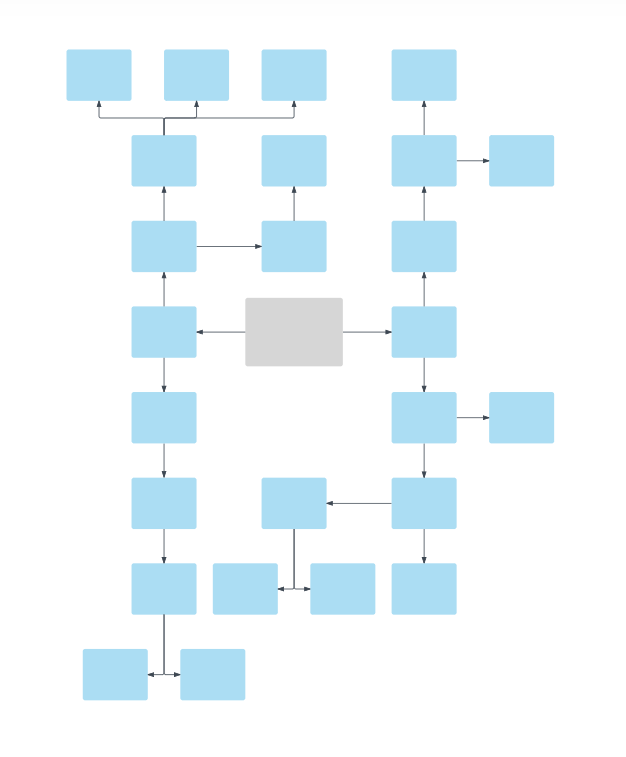
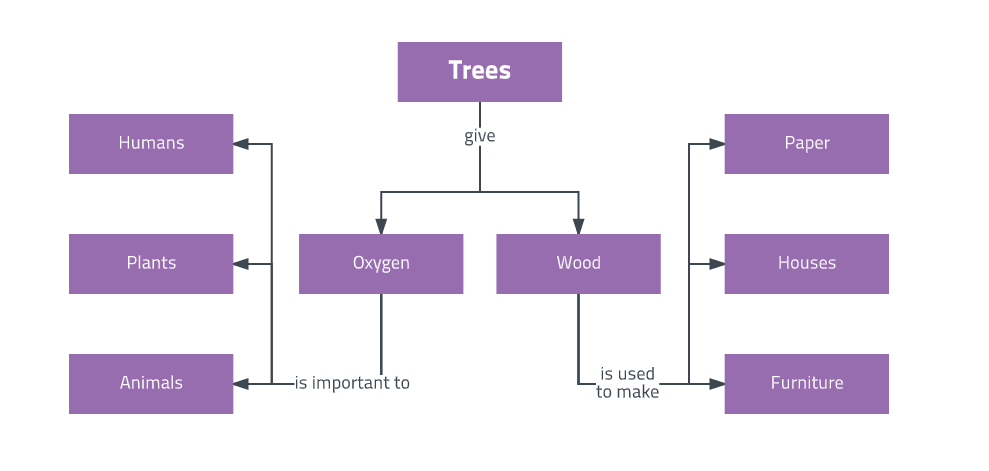
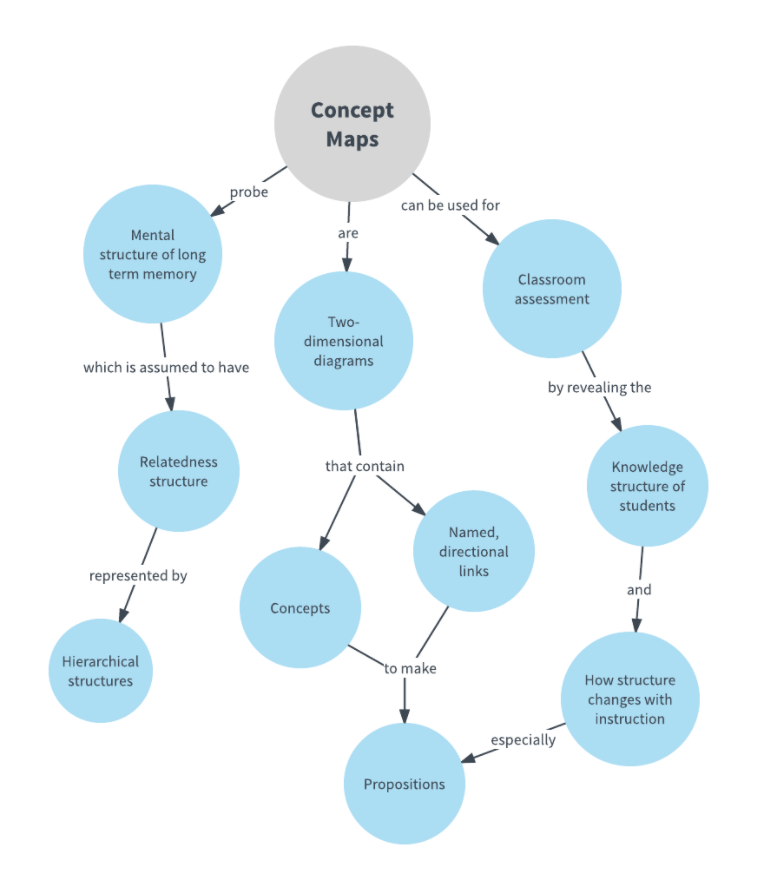
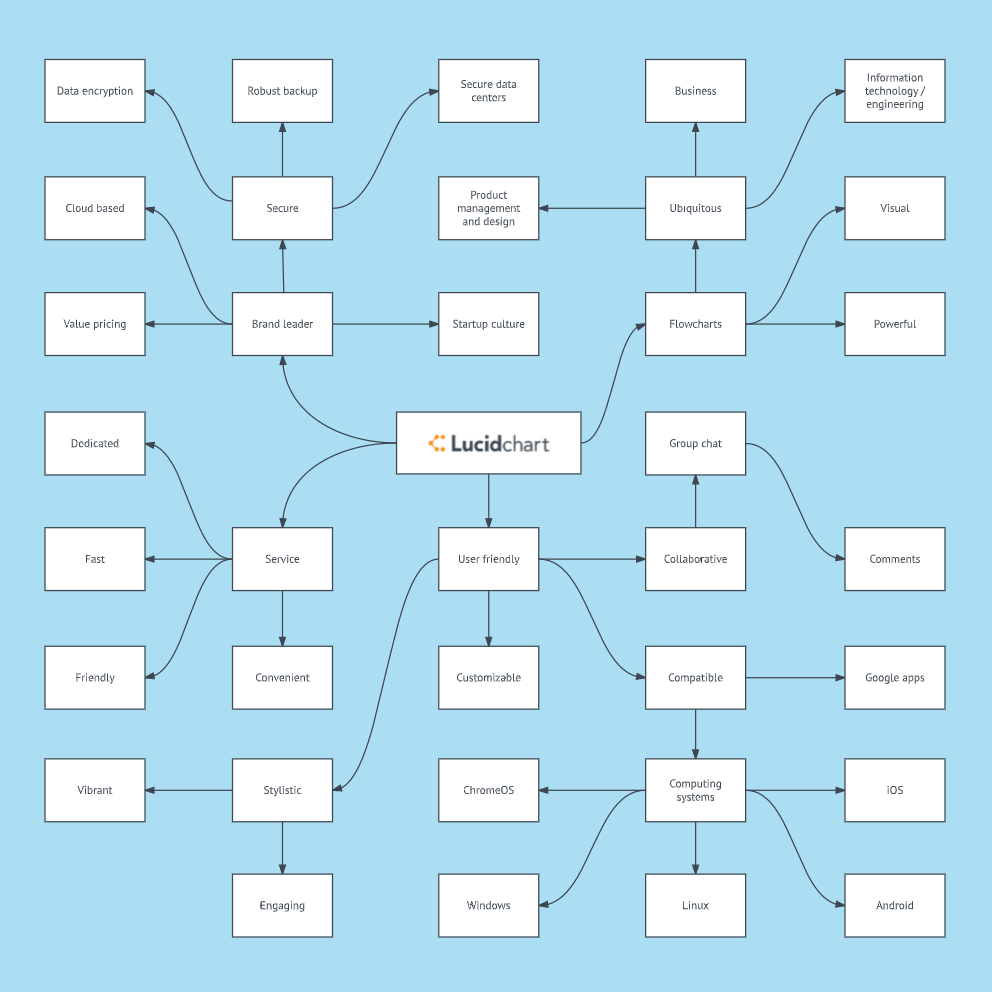
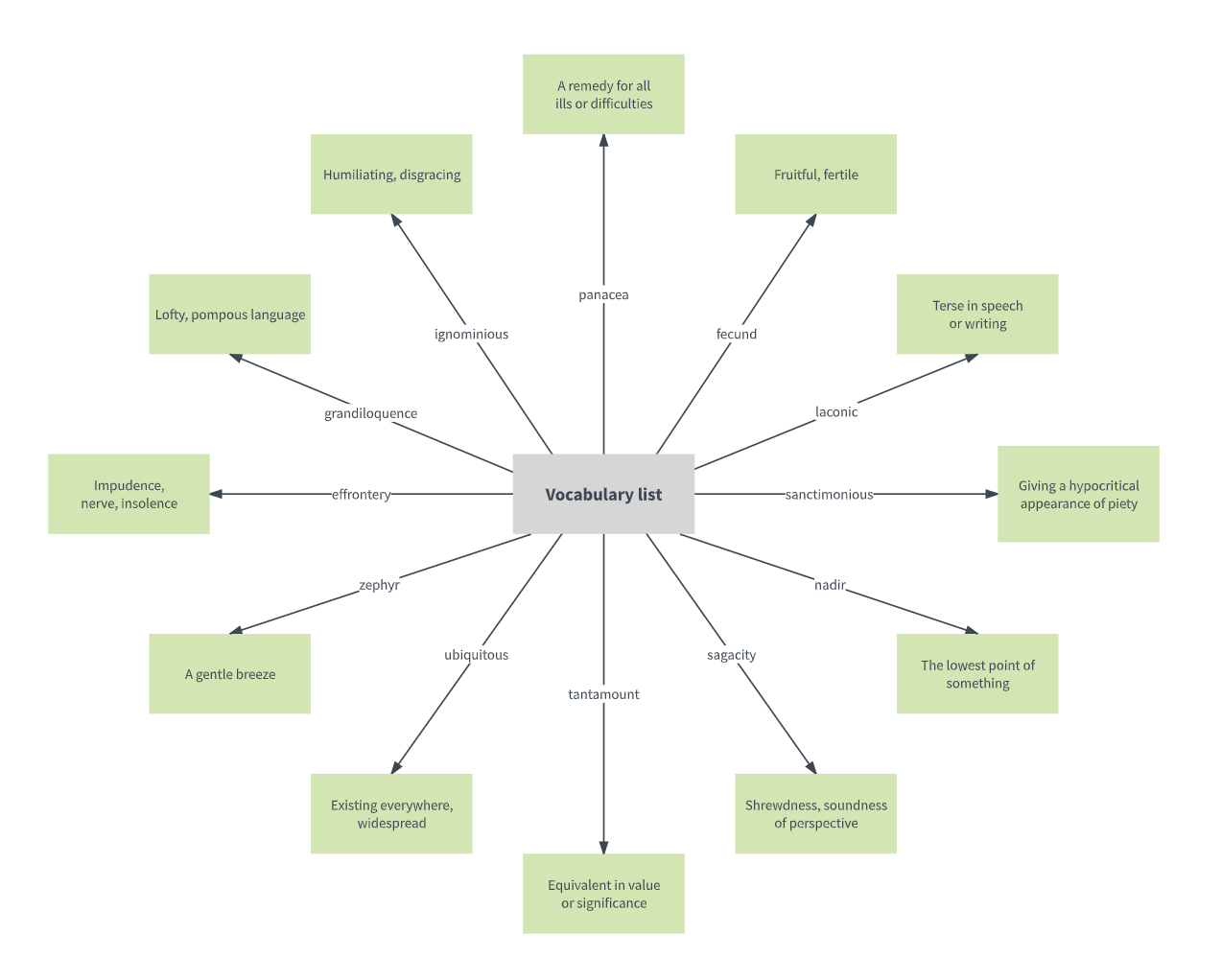
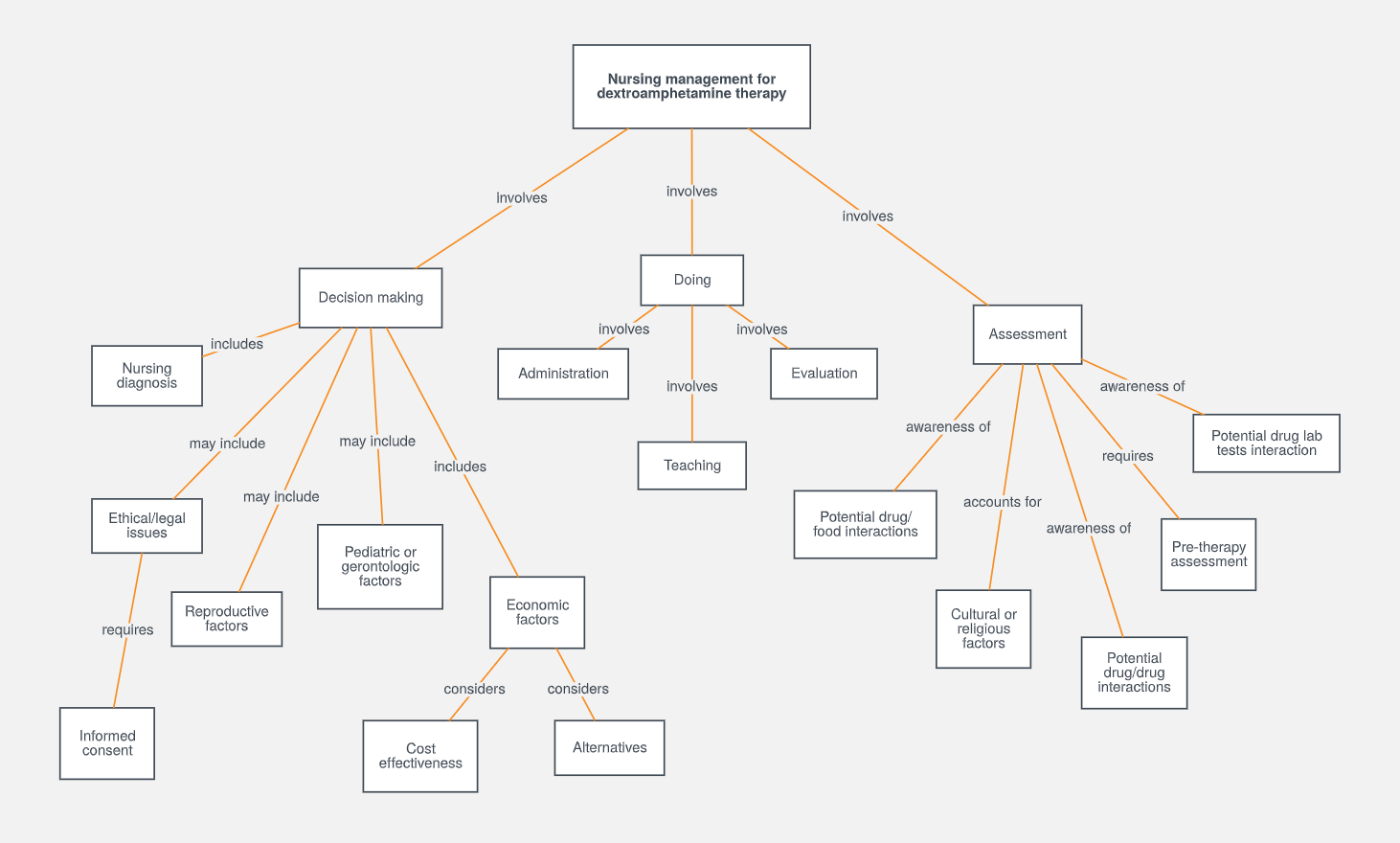
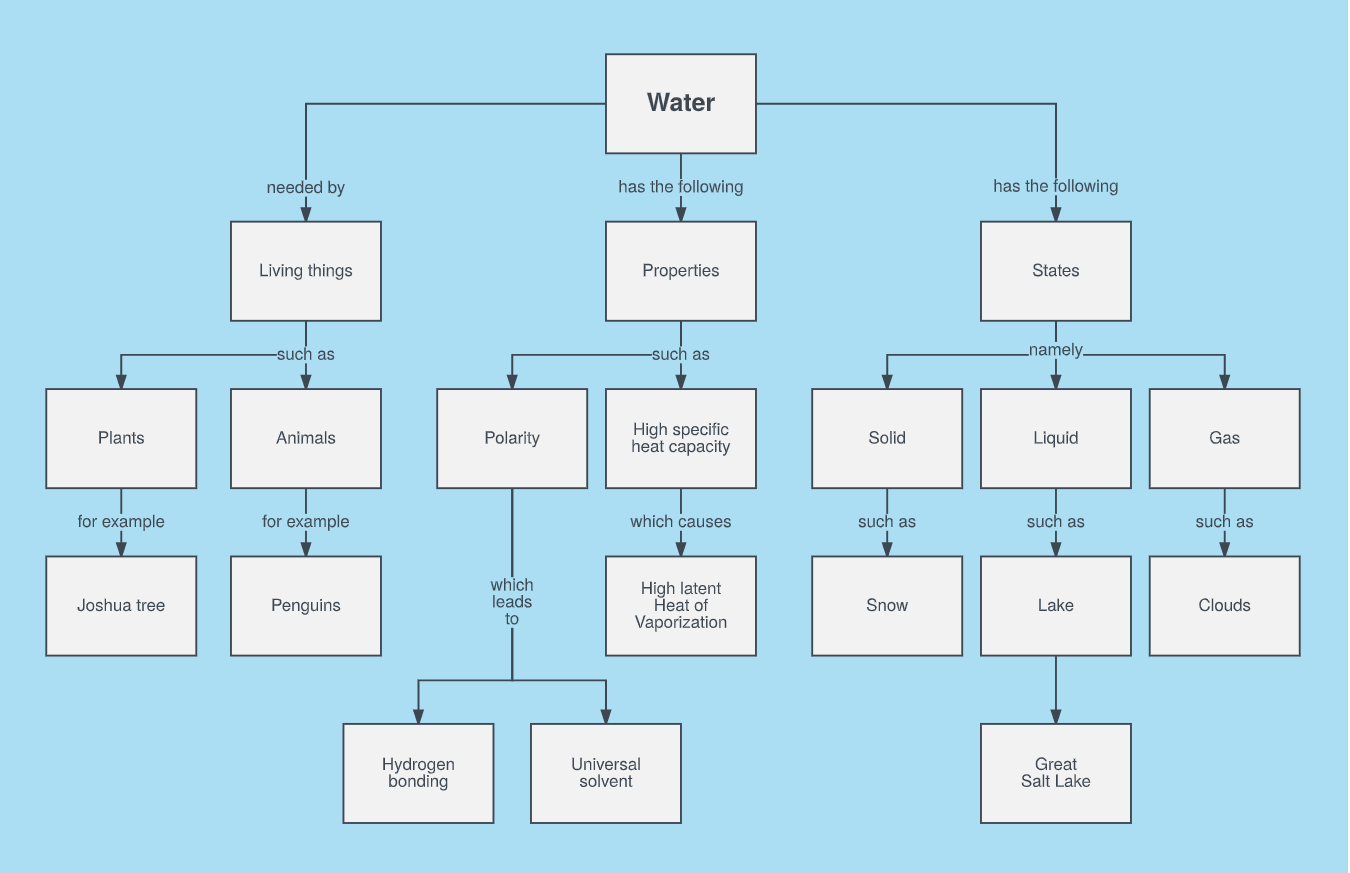
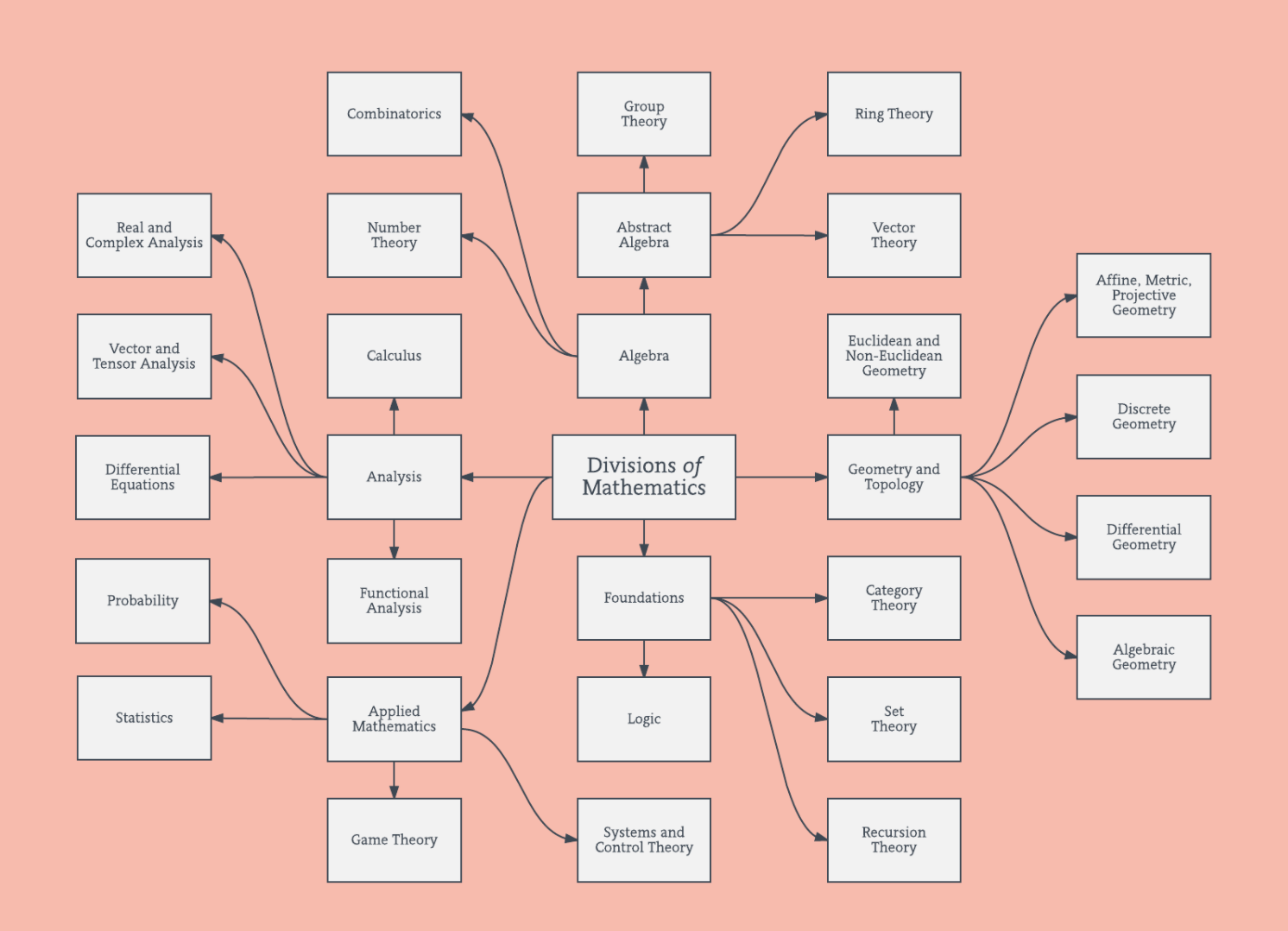
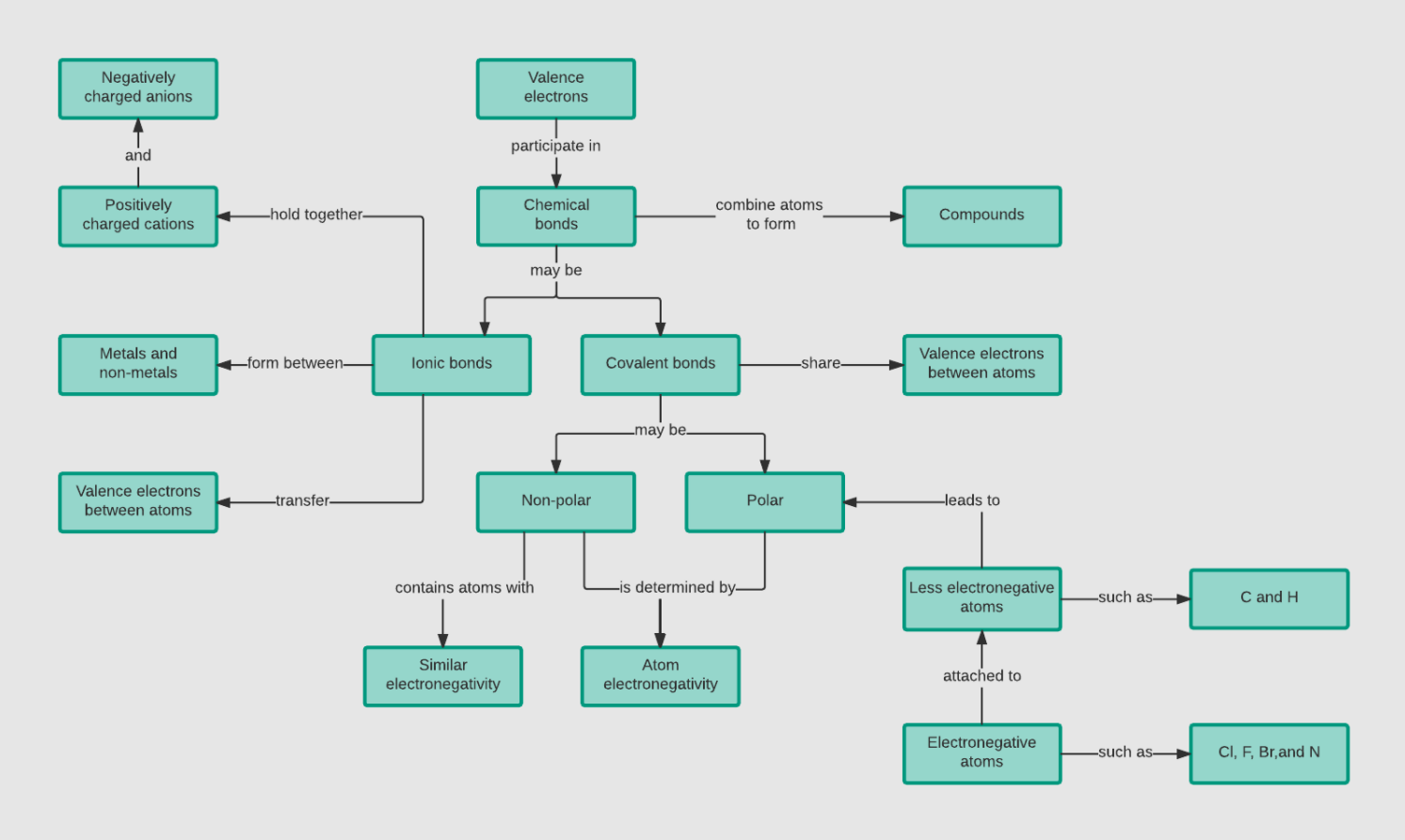
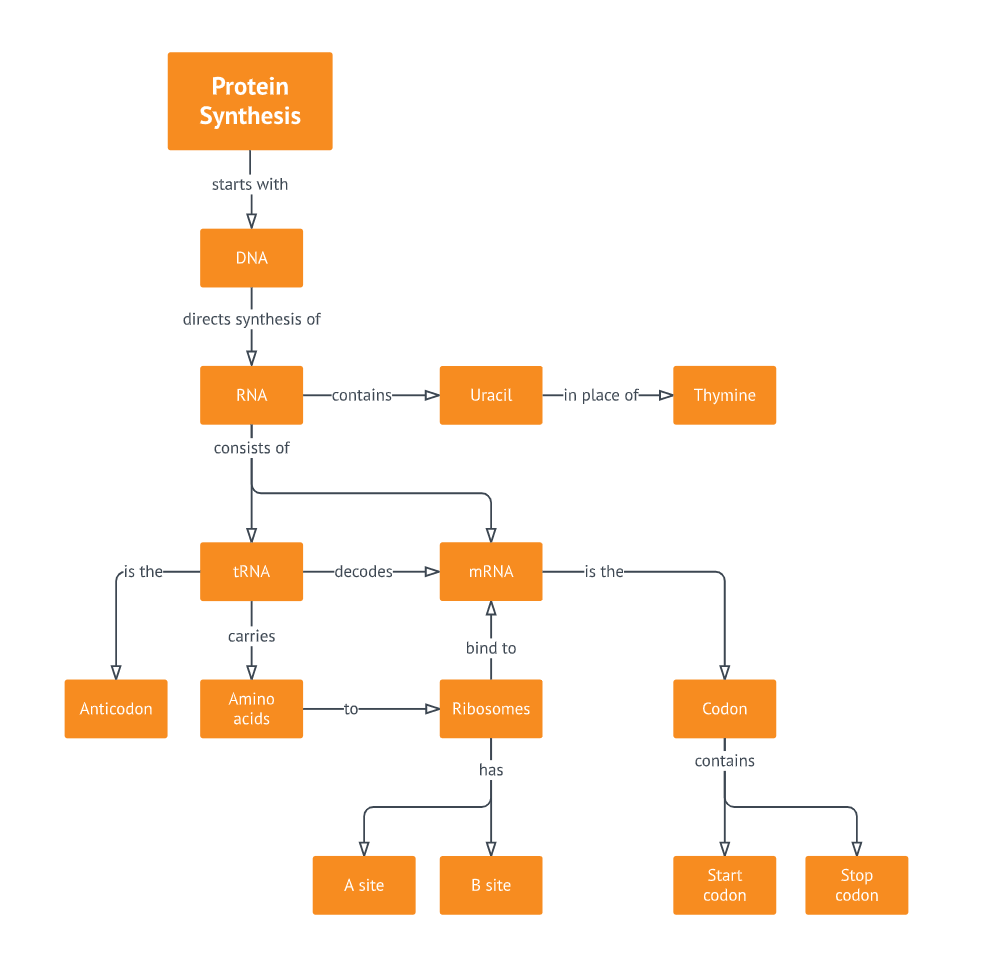
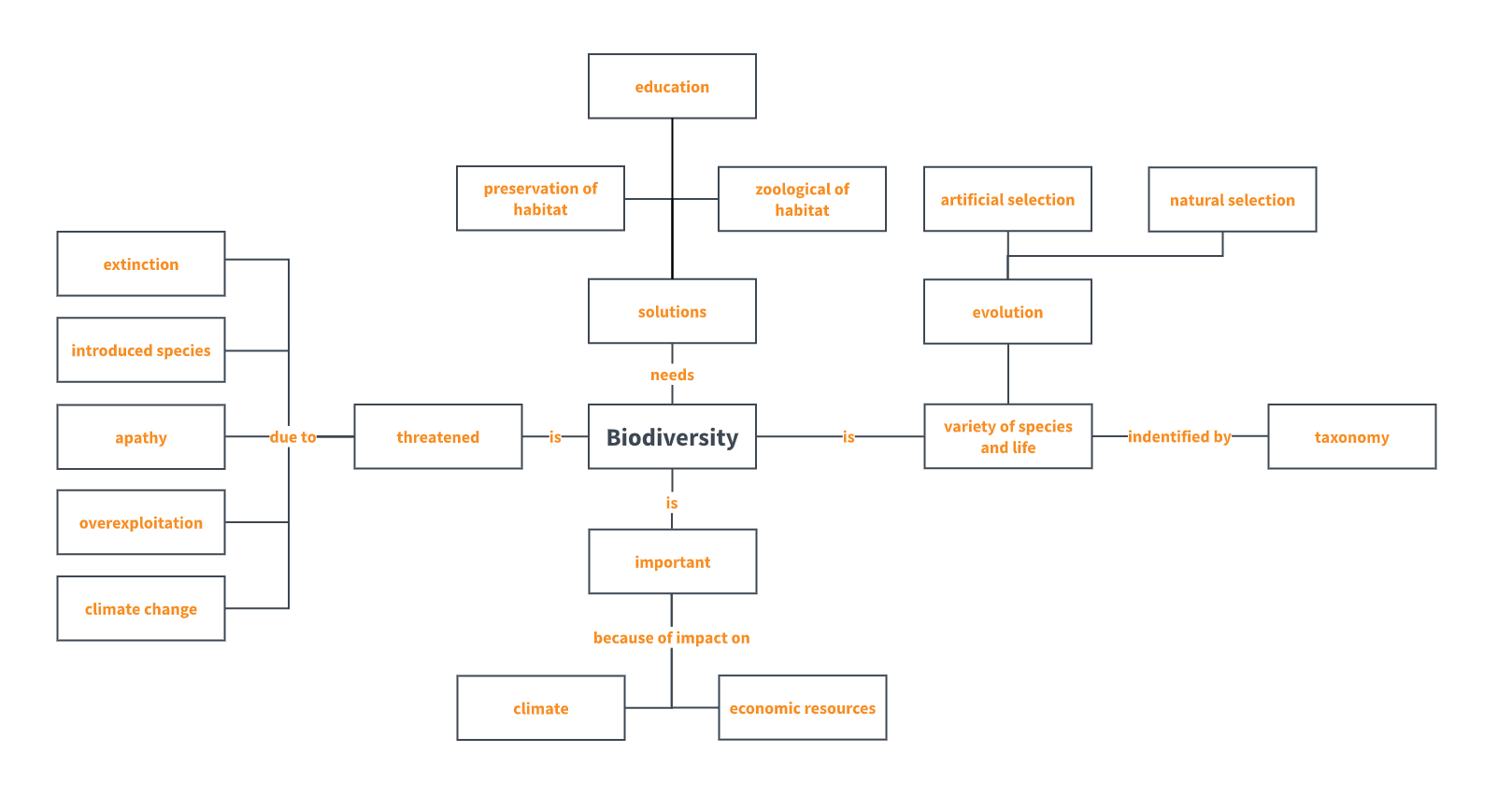
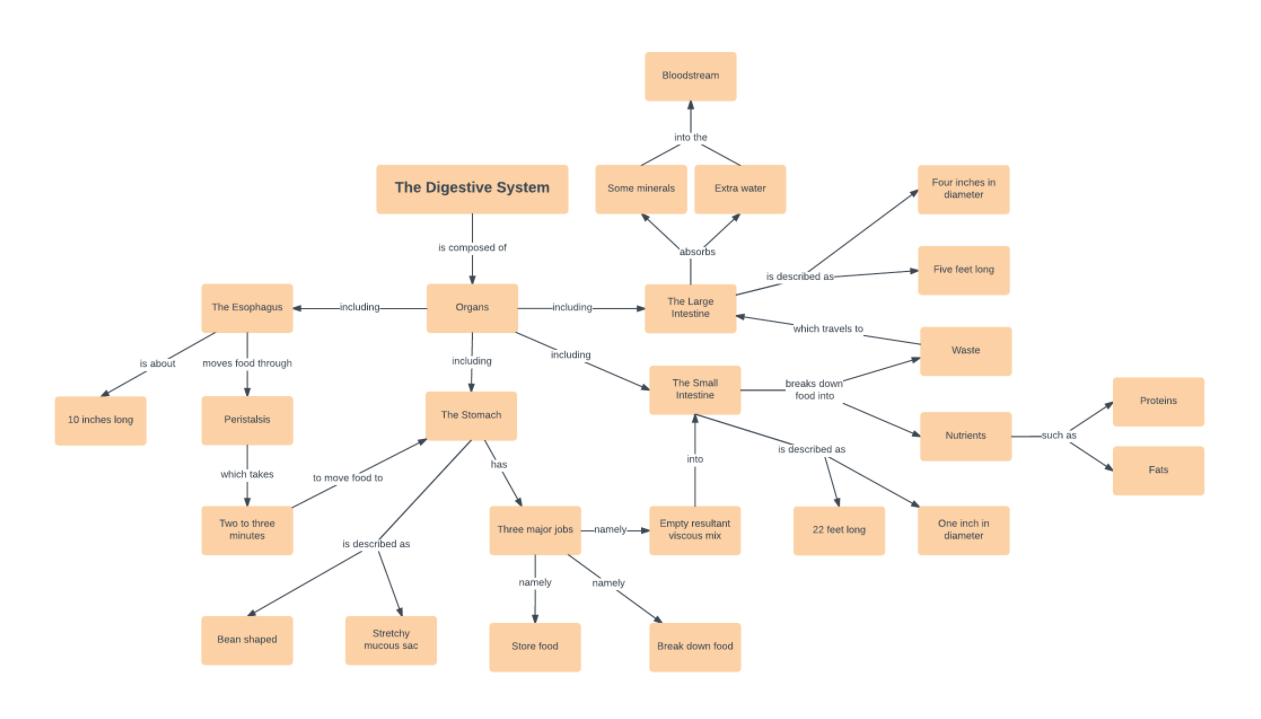
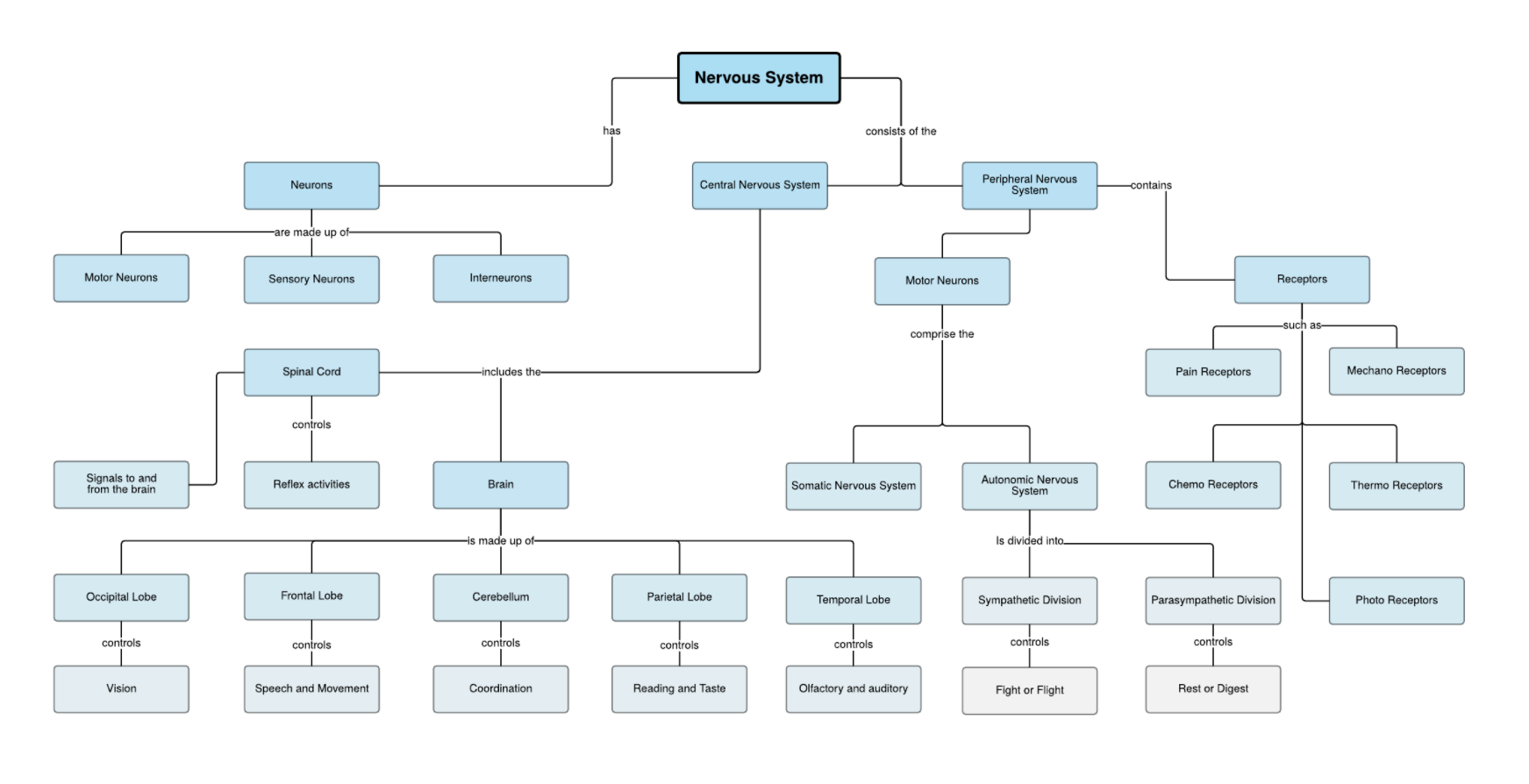
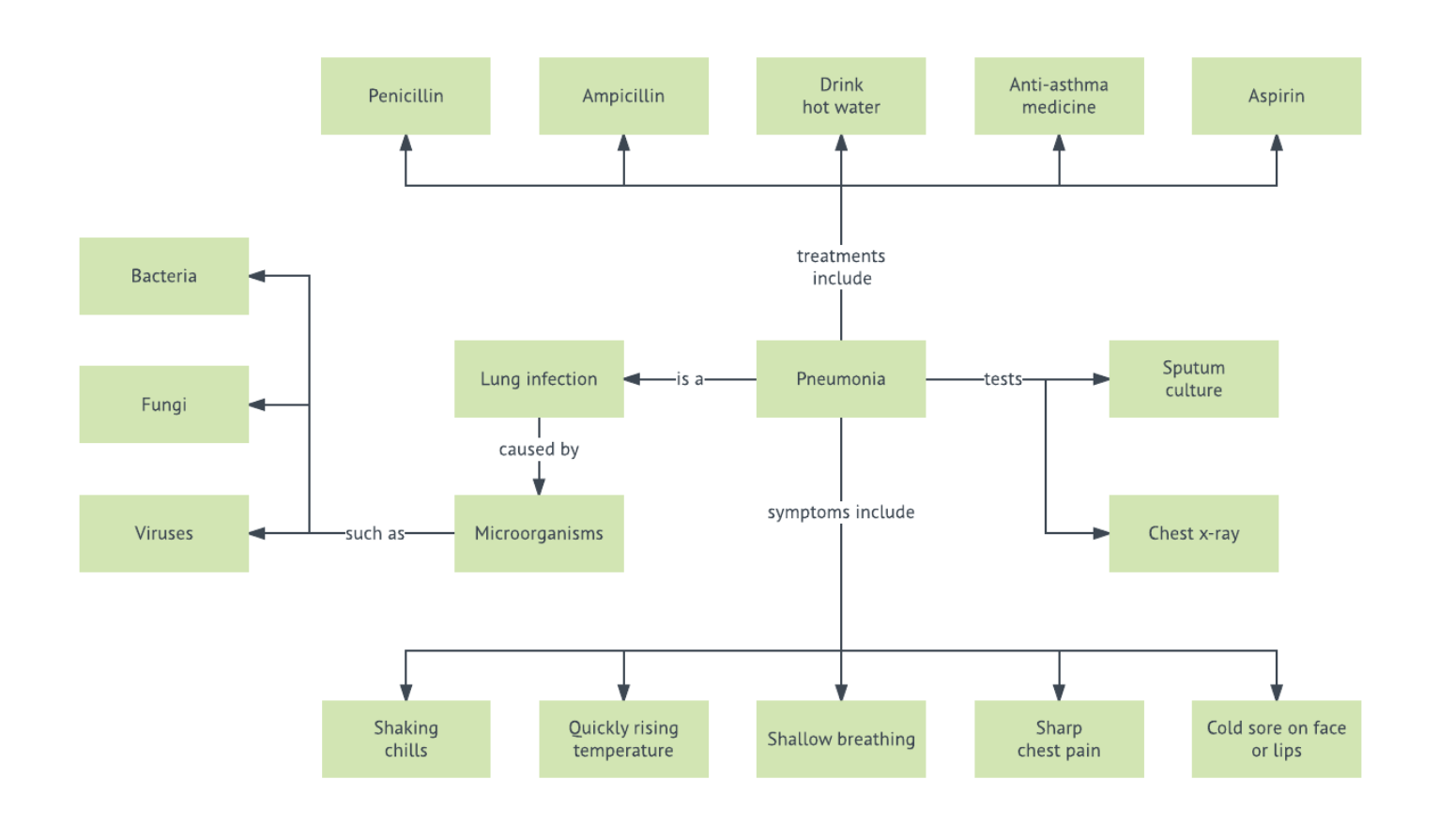
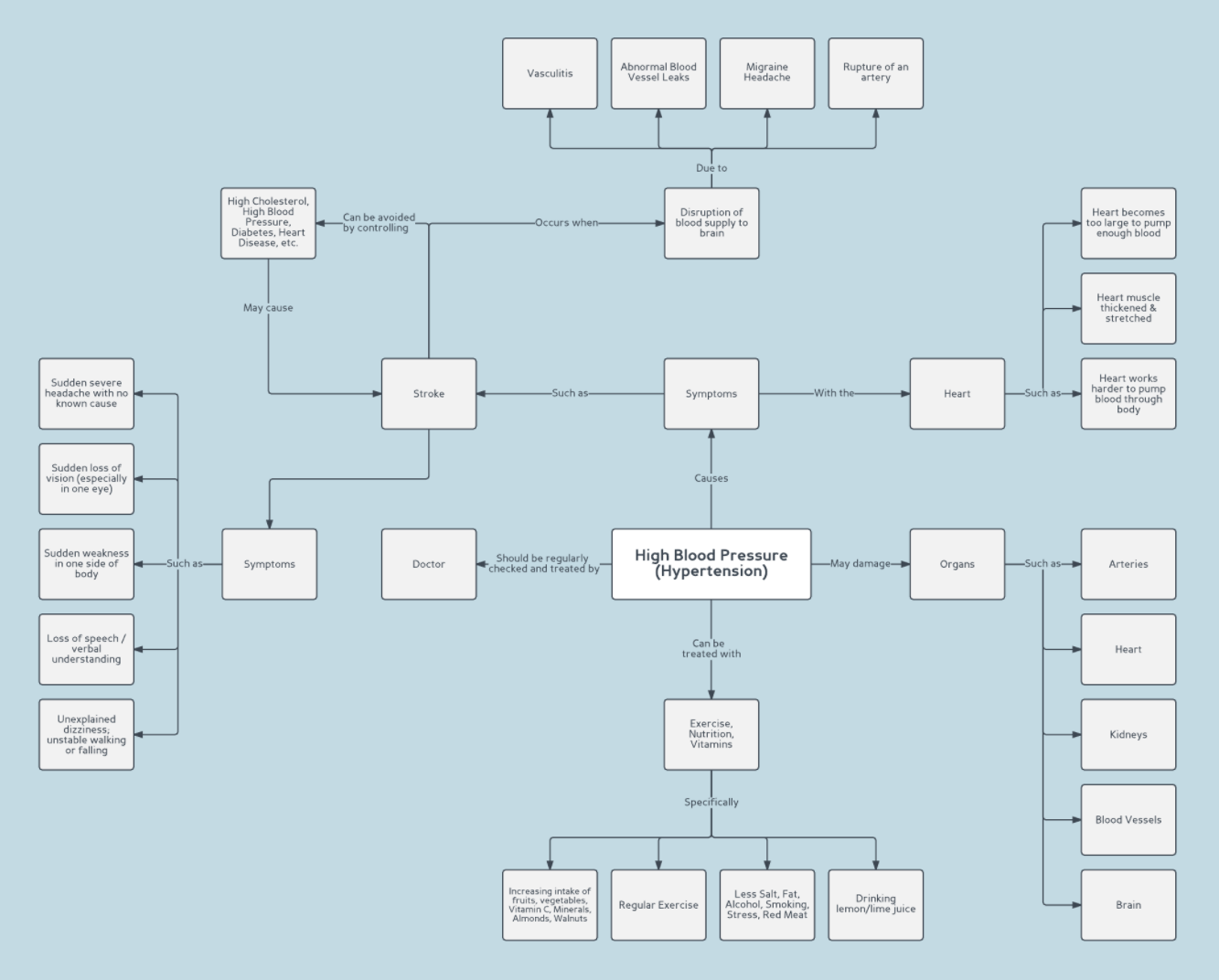
Check out all the above concept map options and how to create them using LucidChart here.
Creating Concept Maps on Zoom
If you are looking for a more collaborative option in a team setting there is really only one choice. Miro has excellent out of the box drag and drop mapping tool. Miro is an online whiteboard that has been very popular as teams move to working remotely.
At work we are using these for planning sessions but for ideation it comes into a ;league of its own. You can see each persons mouse so you can follow them as they go through the board. You can have up to 3 boards for free so its not jus for big corporates either.
Concept Map Google Docs
- Open Google Document
- Menu > Insert > Drawing.
- Add shapes
- Add lines icon to connect them.
- Double-click the shape to add text.
- Click “Save & Close.”
- Double-click your drawing to return to the editor and make changes.
If its issues with team motivation you should check out our article on creating a Agile Team Charter with templates and examples.
Access our Concept Map Template in Google Sheets
Concept Map Template Online Software / Tools
If you are looking for dedicated mapping software Mindomo is the go to place. They have created software for non-techies to create great charts and graphs. The software comes with exactly what you need. Unlike LucidChart which would be more suited to a Solution Architect,
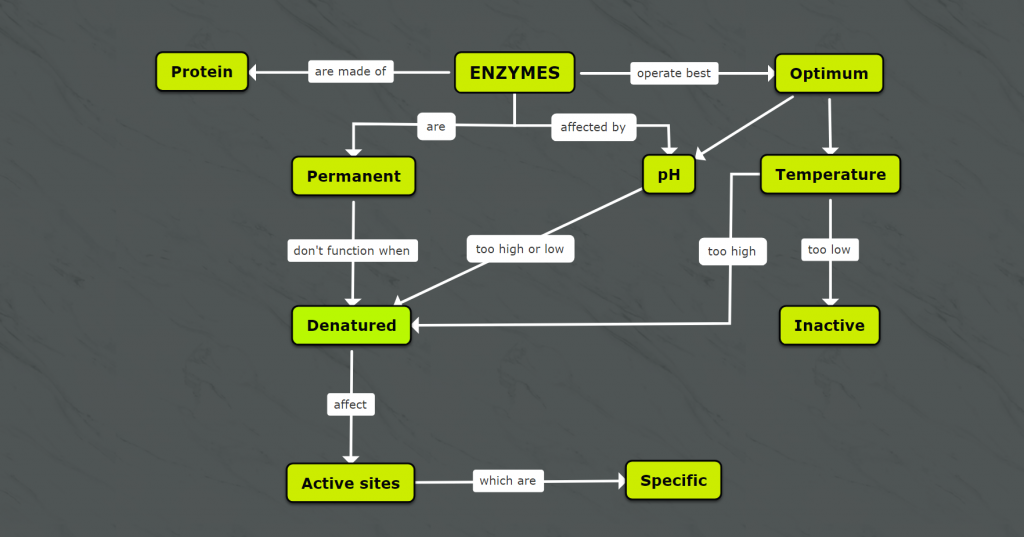
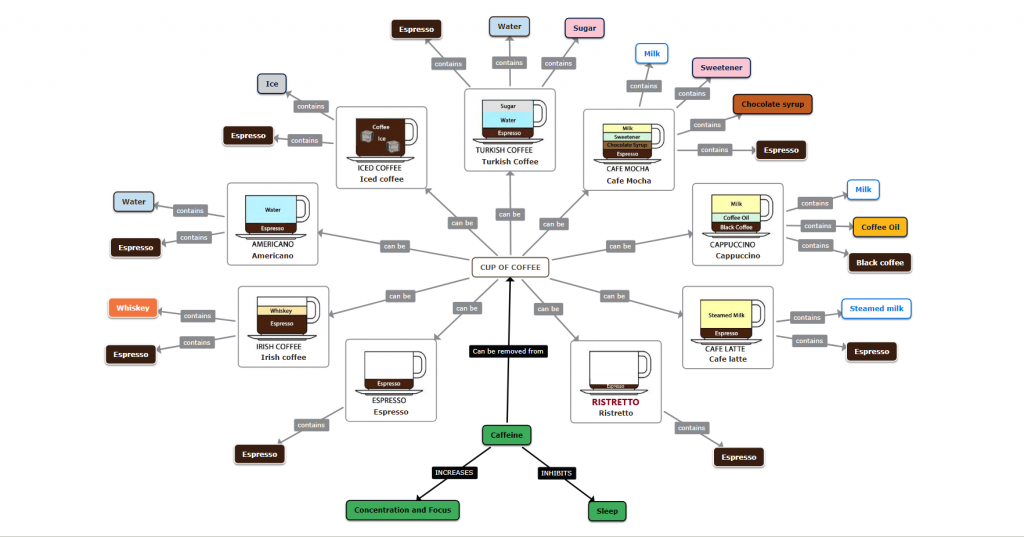
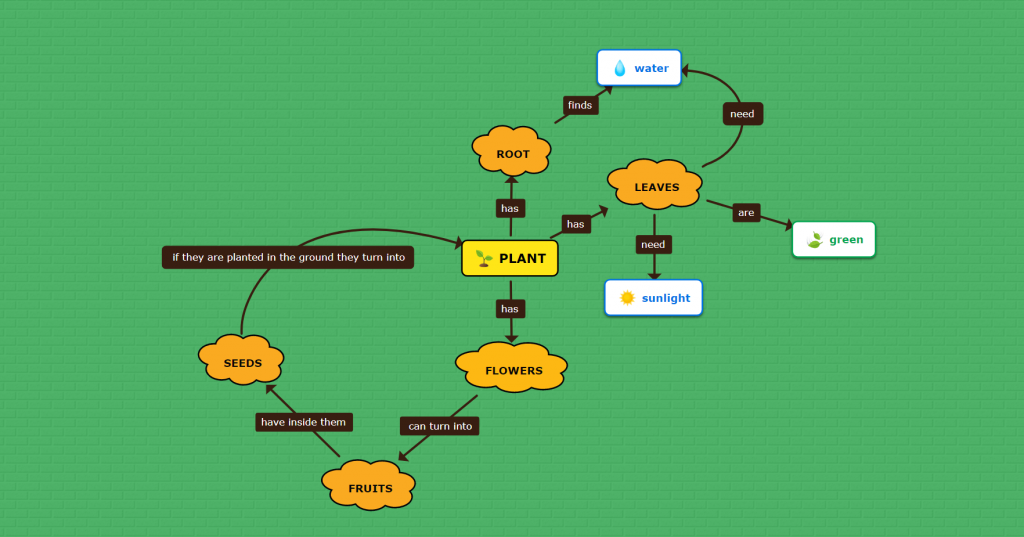
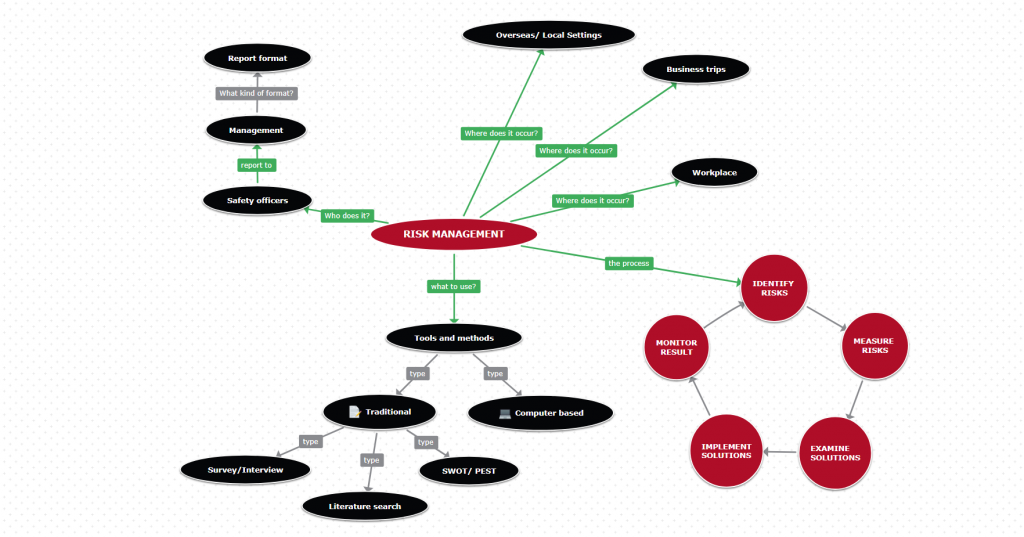
Concept Map Word Templates
Go to the Insert tab, then clcik smart art – choose an out of the box example. Here are our top 2 favourites:
- TemplateLab 40+ templates you can download that are in word format
- EducationWorld (direct download)
Graphical Concept Map Templates Canva
Putting in the extra effort and taking your simple graphics created in Word or Google Docs can easily be elevated using a graphic design tool such as Canva. Canva makes it simple as drag and drop, easy update, and click and type interface to make fantastic map diagrams without any graphic design background.
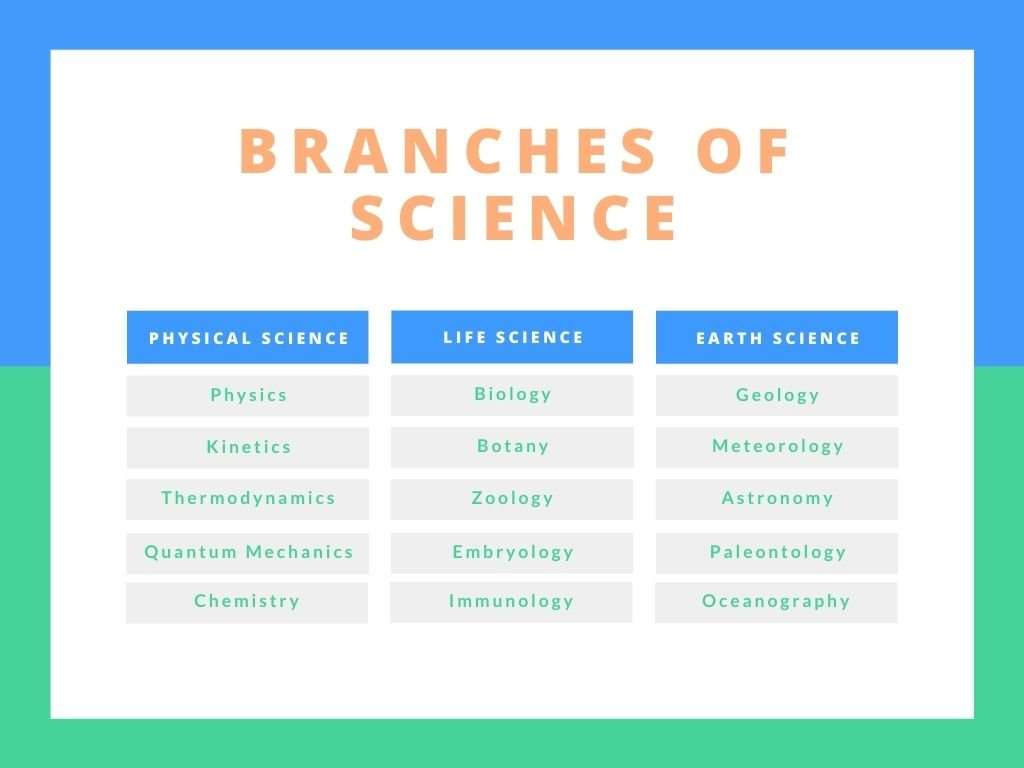
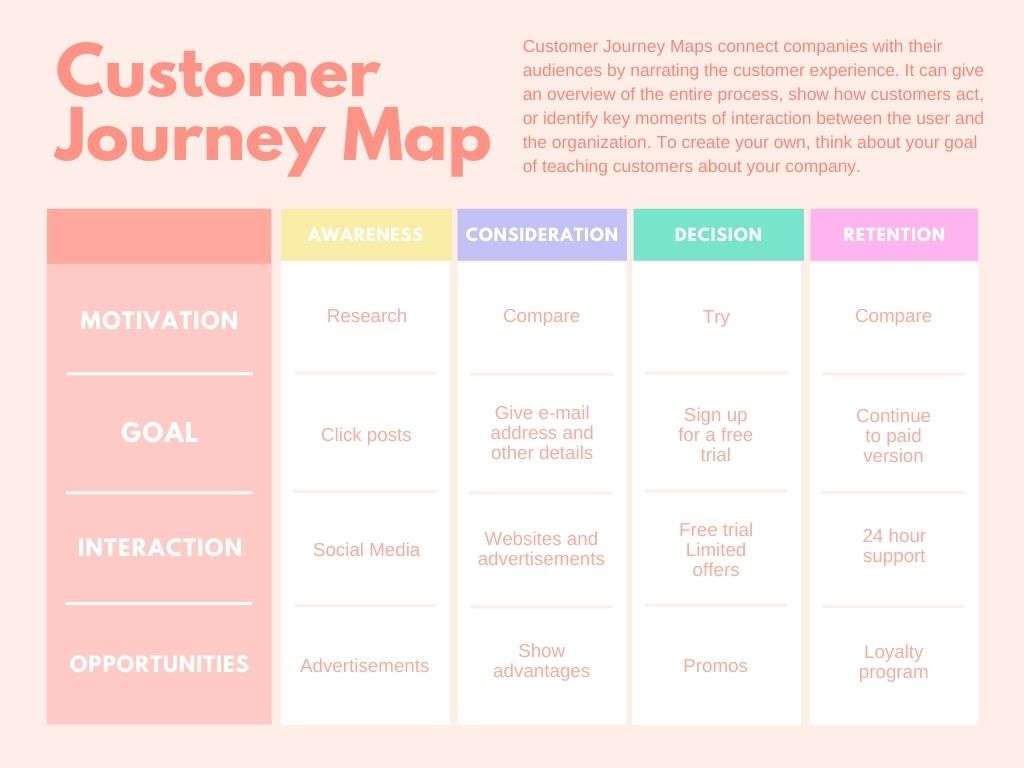
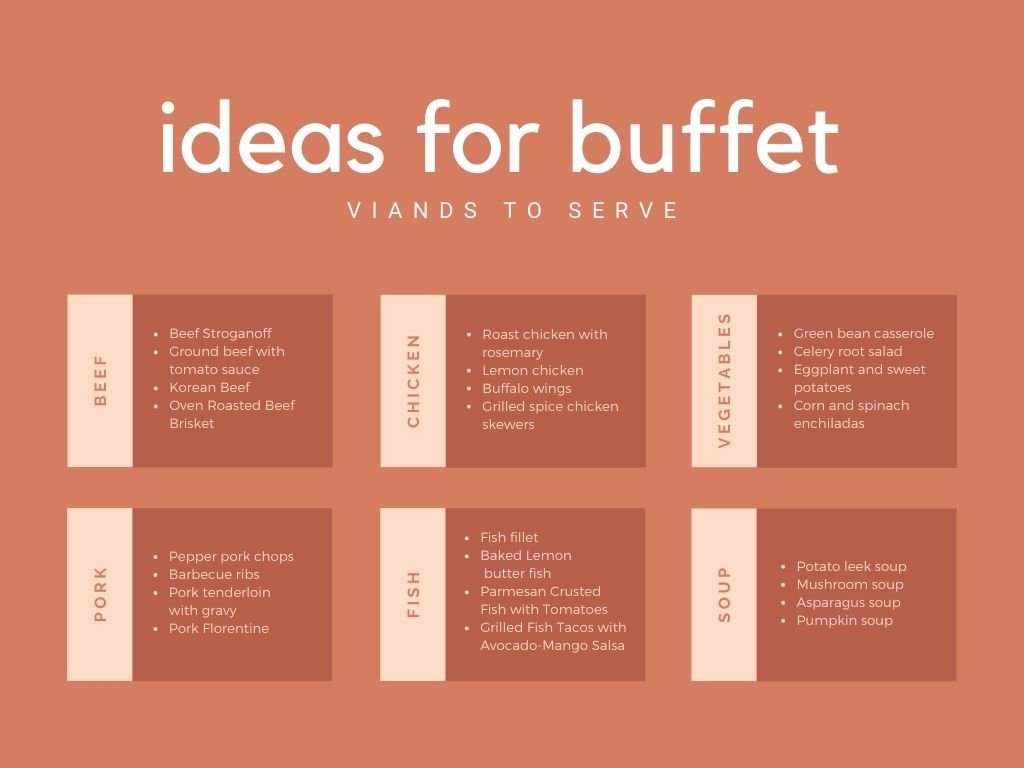
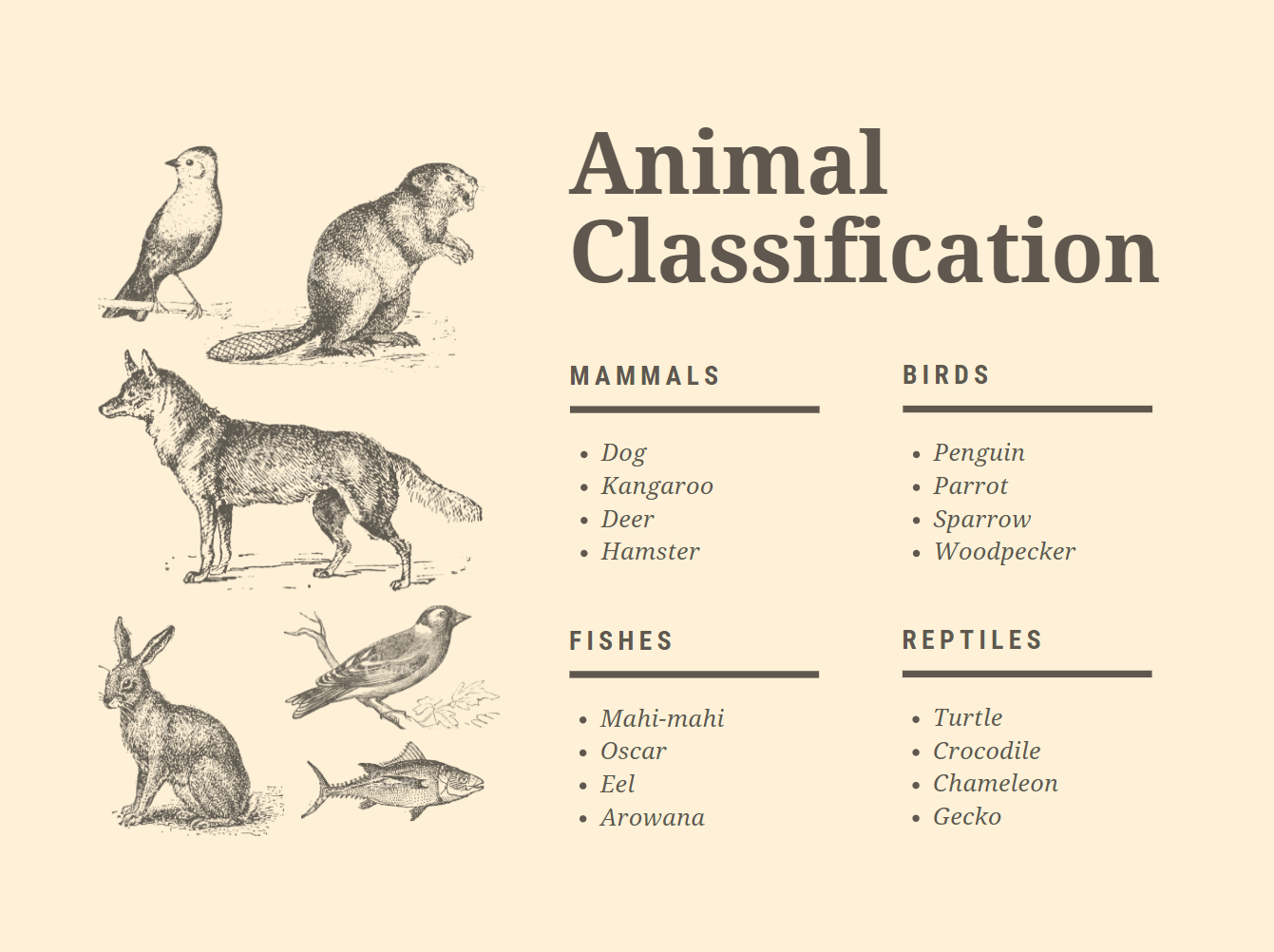
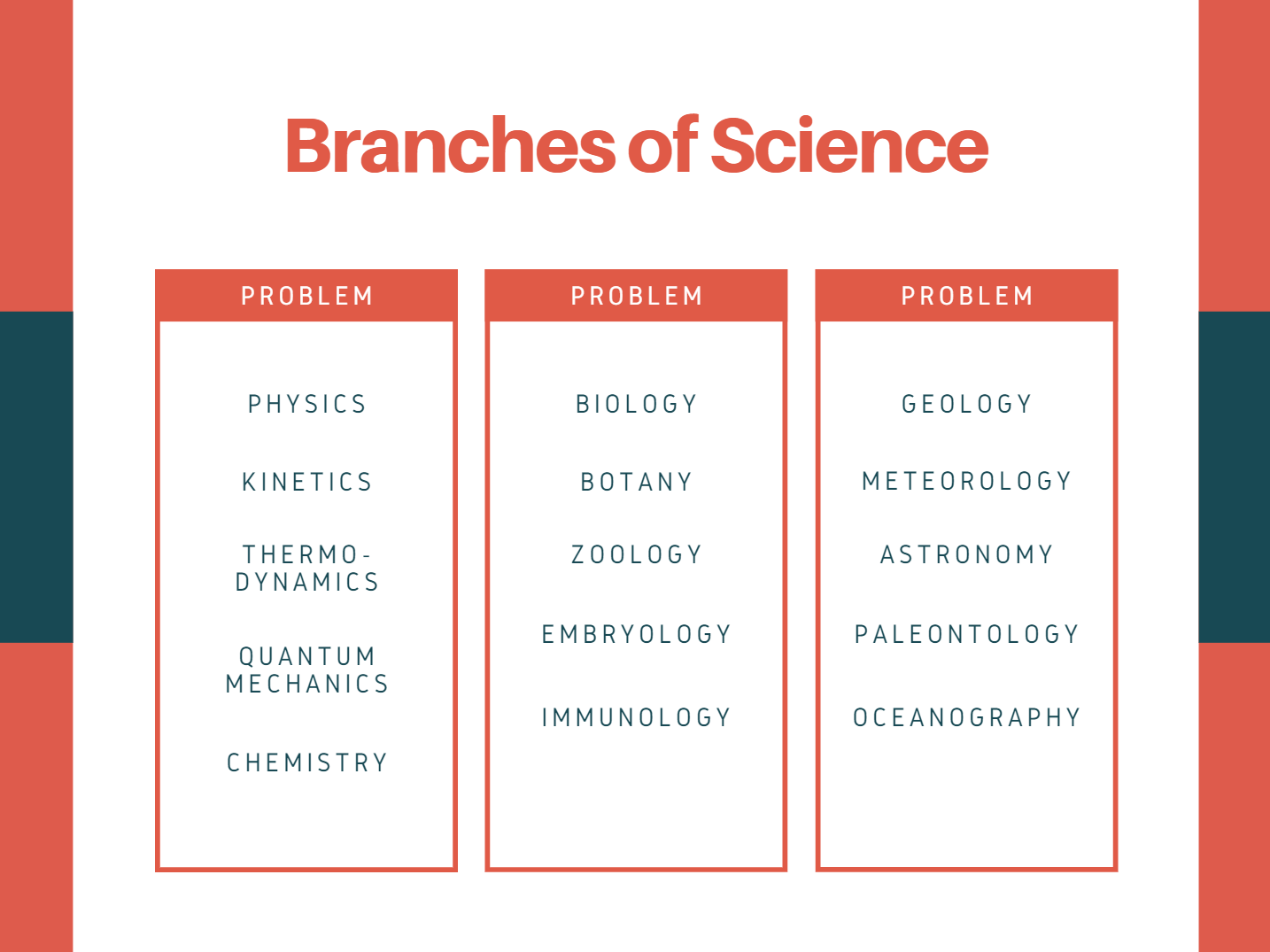


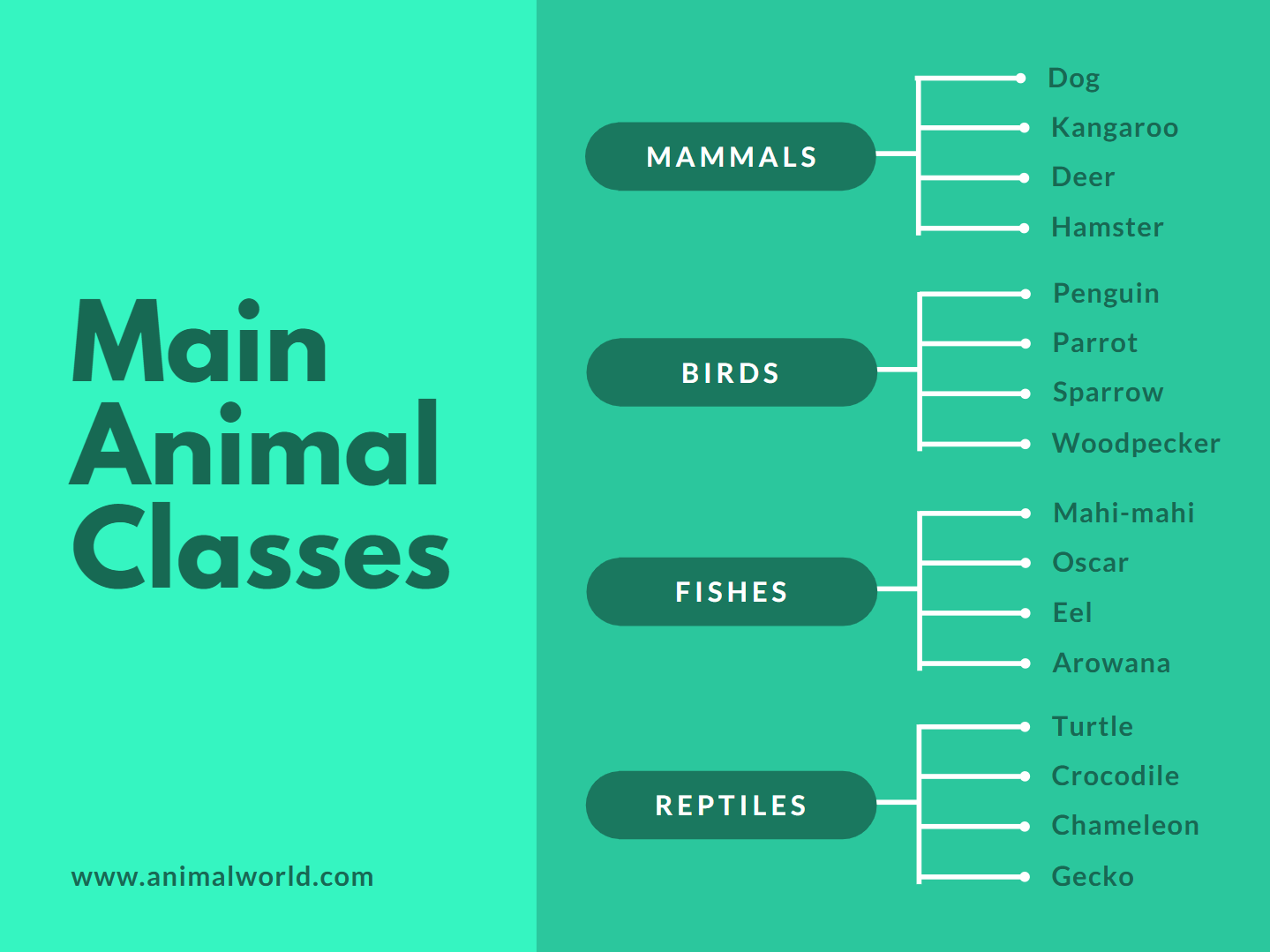
If you are looking at wowing at a business presentation and don’t have graphic design experience check out Canva to create something like above.
Concept Maps FAQs
What are the different types of concept maps?
There is a range of concept map types to choose from such as flow charts, UML diagrams, Venn Diagrams, Timelines, Tables and even graphical diagrams. You should choose the type of concept map depending on the problem or you are trying to solve. When choosing a concept map you need to ask yourse;f; Are you looking for something quick and easy for idea generation vs communicating a complex system vs wanting a fill in the blank template?
What are the elements of concept map?
The main element of a concept map is having clearly defined levels that will determine the hierarchical structure of the concept map. You can group different branches as concepts or sub-systems. Then you would use cross-links between sub-systems to highlight dependencies.
What should a concept map include?
A concept map is a visual organization and representation of knowledge. It shows concepts and ideas and the relationships among them. You create a concept map by writing key words (sometimes enclosed in shapes such as circles, boxes, triangles, etc.) and then drawing arrows between the ideas that are related.
Make a list of related ideas, and rank them from the general to the specific. This list, also known as a parking lot because you’re waiting to move these ideas to your map, should consist of around 15-25 key concepts. Describe each concept as briefly as possible; usually one or two words per idea will suffice.
What is the purpose of concept map?
Concept maps begin with the main idea (or concept) and then branch out to show how that main idea can be broken down into specific topics. They effectively help you communicate relationships between branches.
Concept Map Template in PDF
If you are looking for some fill in the blank templates that you can print off straight away here are some options:
- Reading Rockets Concept Map 1 & Reading Rockets Concept Map 2 – Both one layer simple concept map with no instructions.
- ReadWriteThink Concept Map – This concept map is a way for you to show relationships between words and concepts. An arrow connecting two words shows that those words are related in some way. When you’re done, you can group words that go together with a circle or box.
Other Project Management Templates
Business Case Templates
A business case explains the benefits and values your company will get if you go…
Free Project Work Plan Templates
A project work plan is a roadmap for your project. It contains steps that you…
Free Project Initiation Document Template
A Project Initiation Document is a document created by project managers before the start of…
25 x Project Execution Plan Template – Word, Excel
A project execution plan template is a document that defines the way you will execute…
23 x Risk Management Plan Template Google Docs
A risk management plan is a critical part of the documentation of any project as…
22 x Business Transition Plan Templates – Word, Excel
A business transition plan defines the steps needed for a successful business transition such as…