Any project’s success depends on adopting an appropriate documentation approach because documentation is the one in which the scope of the project is defined. The article covers the difference between agile documentation and traditional documentation approaches along with some suitable documentation strategies.
The term “Agile documentation” describes the process of creating documentation following the guidelines outlined in the Agile manifesto. During software development, technical writers collaborate closely with programmers to create project documentation in an agile way at a rate that is consistent with the programmers’ sprint cycles.
Agile framework designed in such a way that there are certain ceremonies such as daily standup meetings, sprint planning meetings, and sprint retrospective meetings have been incorporated into the technical documentation. The product owner and the project managers collaborate and share all of their findings. An integrated product experience is achieved by the incorporation of the agile manifesto’s principles into the product documentation.
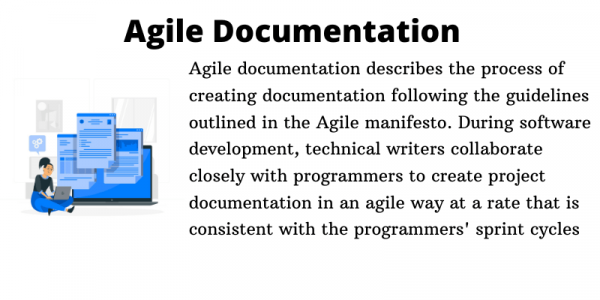
Agile Vs Waterfall documentation
The waterfall approach calls for creating the software application as a complete, in a single step, with all its characteristics. Consequently, the technical writer who collaborates with a “Waterfall team” also records all the product’s features and produces thorough documentation that deals with the product as a whole. Each Waterfall process has a set linear progression of design specifications, functional specifications, development, documentation, testing, and quality assurance stages/phases. Following the waterfall concept, a stage is not started before the preceding one is finished. A new release of software typically takes between 9 and 18 months to produce using the waterfall approach.
In contrast, the Agile framework of development only requires the development of one feature within two or three weeks, known as a “Story” in Agile language (which is led by a Scrum Master). The “Story” is broken up into “Tasks” that should be completed in 2 or 3 weeks. The “Story” is a subclass of a higher-level “Epic.” If not, it indicates that the work was too large to commence with and has to be recast as a smaller, more specific Task.
The drawback of the Waterfall approach is that it may cost 9 to 18 months of work if something goes wrong, but under the Agile way, just 2 to 3 weeks of work can be lost. Due to this, the Software industry is rapidly converting to the Agile approach to development.
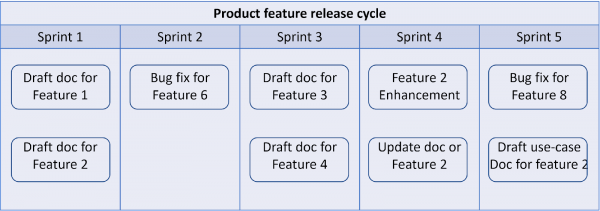
Agile Documentation Strategies
The documentation that your stakeholders will require to implement, manage, and maintain the solution is a crucial element of what you give to them. Examples of such materials include an overview of the system, documentation for end users, instructions for training and managing the system, and so on. According to PMI, there are six agile documentation strategies which are given below.
- Document stable concepts, not speculative ideas
Ideas that are just guesses, like what needs to be done, are likely to change over time. Because of this, you will need to modify your documentation. Hold off on documenting something whenever possible until the material you’re describing is stable.
- Invest in quality over documentation
In general, less documentation will be needed if your solution is well-designed since it will be easier to comprehend by all key stakeholders.
- Find better ways to communicate
It is crucial to understand that extensive documentation is the least efficient way to achieve the goal if the objective of a document is to convey information to others. You can pick from a variety of various means of communication.
- Write documentation that is just barely good enough (JBGE)
It is important that the documentation you provide be JBGE, or just beyond what is extremely essential, to meet the requirements of your stakeholders. Spending time or money making anything perfect is a waste of time because the end user decides whether or not it is enough not the creator. Be brief and to the point in your writing.
- Recognize that you need some documentation
Agile teams are sometimes misunderstood as not producing documentation, which is an unfortunate and pervasive misconception. This couldn’t be further from the truth; instead, you have access to a plethora of knowledge on agile/lean documentation techniques that are incorporated into the Disciplined Agile (DA) toolkit.
- Work closely with stakeholders
To develop useful documentation, you must first understand the needs of your stakeholders and the processes they will use to implement your recommendations. An effective document serves a single function and is written for a specific audience. A formula named CRUFT is used to calculate the effectiveness of the document as a percentage which is shown in the following figure.
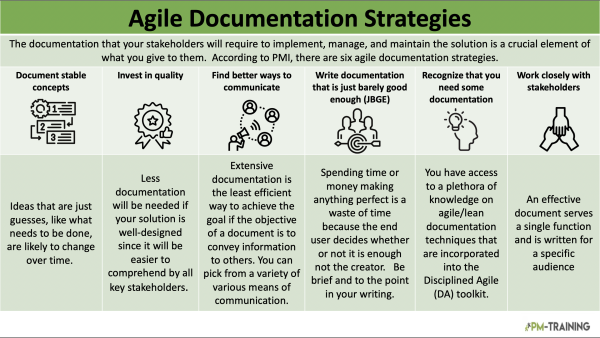
Agile Documentation Examples
The most often document used in agile documentation includes diagrams, sitemaps, tables, and case studies. Here are some document examples that you might consider during the execution of the project.
Project overview: It is a description of important data that is pertinent to the project, like key user connections, technologies, and building-system tools. Anyone new to the agile team culture should use it as a beginning point and keep it up throughout development.
Product vision: It provides an overview of the current financial projections, anticipated benefits, risks, personnel projections, and planned milestones as well as a description of a product’s fundamental features.
Design decisions: This is a summary of the important design and architectural considerations the team had to make for the project.
Requirement document: It provides an overview of the system’s functionality including user stories, use cases, key user interface prototypes, etc. as well as agile team requirements. Try to turn your requirements into executable specifications.
Operations documentation: This often includes references to backup techniques, troubleshooting instructions, an explanation of the dependencies your system relates to, etc. There is probably a common structure for this kind of documentation in your operations department.
Support documentation: This contains manuals for troubleshooting problems, training materials tailored specifically for support employees, etc. The support staff could have standardized templates or samples you can use, like how the operations department does.
User documentation: It comes with reference manuals and helps guide the people who use it. Keep it easy to understand and simple. If users need a lot of training to figure out how to use the solution, it’s a sign that it’s not well-designed.
System documentation: It gives a high-level description of the system’s high-level requirements, business architecture, and technological architecture. It makes sure that crucial data is not lost in the event that the development team departs.
Agile Documentation Tools And Checklists
There are many tools for agile documentation, but the most common ones are listed below.
There are several stages that agile documentation must go through.
Agile Documentation Checklist
Following is a detailed procedure checklist for agile documentation
- Reexamine your mindset
- Decide on your agile method
- Plan the development cycle
- Determine agile team requirements and their roles
- Evaluate your tools
- Decide on metrics
- Run and optimize
